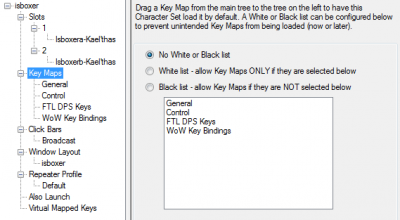FAQ
Contents
- 1 Multiboxing
- 2 Inner Space
- 2.1 How long before my Trial is approved?
- 2.2 Is there another way to pay for Inner Space?
- 2.3 If I have to pay for Inner Space why does it say ISBoxer is free?
- 2.4 Can I install and use Inner Space/ISBoxer both at home and at work?
- 2.5 Inner Space has a default hotkey to toggle the console, where is this with ISBoxer?
- 2.6 Where is that Inner Space icon you mention?
- 3 ISBoxer Toolkit
- 4 Video FX
- 5 All Games
- 5.1 Do I need multiple game accounts?
- 5.2 Can I use multiple PCs?
- 5.3 Can I see all of my windows from multiple PCs on my main PC?
- 5.4 As soon as my second game opens my framerate (FPS) drops like a rock?
- 5.5 I can't minimize my game windows with ISBoxer, how do I see my desktop?
- 5.6 I added a new Key Map but the Key Maps toggle does not disable it?
- 5.7 Why do my toons move in different directions?
- 5.8 How do I keep my characters in the formations that ISBoxer set up?
- 5.9 I am using a mouse button as a hotkey for something, and sometimes it doesn't work, what am I doing wrong?
- 5.10 Will this work on a private server?
- 5.11 Why is my Ventrilo push to talk key not working?
- 5.12 Why are my custom keyboard/mouse buttons not working?
- 5.13 How can I turn off the framerate indicator in the top left corner of ISBoxer game windows?
- 5.14 How can I move the A->A,A and A->A,Z buttons in the top left corner of ISBoxer game windows?
- 5.15 I have ISBoxer set up for a group of characters. How can I play another group of characters with the same settings?
- 5.16 Why is my game muted and I can't hear anything?
- 5.17 Why do my game windows not resize in the smaller viewers
- 5.18 Why are my windows all black?
- 5.19 I reinstalled my OS, and my game windows are not showing up
- 6 Diablo 3
- 7 EVE Online
- 8 EverQuest
- 9 World of Warcraft
- 9.1 World of Warcraft patched and now my ISBoxer Addon is out of date, where do I get the updated Addon?
- 9.2 Why do my guys stop auto-following when I fight something?
- 9.3 How can I stop my guys from following me?
- 9.4 Why does one of my toon's bags open when I try to make my team auto-follow me?
- 9.5 I recently set a key binding in the game and now assist doesn't work?
- 9.6 Is there a way to switch Character Sets without closing WoW?
- 9.7 How do I change the region of my game clients?
- 9.8 Why does Click to Move keep turning off?
- 9.9 WoW was unable to start up 3d acceleration
- 9.10 Why am I repeatedly asked for an authenticator code when trying to log in?
Multiboxing
What is Multiboxing?
Multiboxing is playing multiple characters together in a multiplayer online game like EVE Online, EverQuest, Lord of the Rings Online, RIFT, World of Warcraft and many other free and pay-to-play games. The term multiboxing comes from referring to a PC as a "box", with the traditional method of multiboxing being a couple of PCs side-by-side with their own monitors, keyboards and mice. See the main Multiboxing article for more information.
How does multiboxing work?
See How multiboxing works in our main Multiboxing article.
Is multiboxing legal?
Yes, there is nothing illegal about multiboxing. It's also allowed in the majority of popular MMORPGs; after all, multiboxing at its core is simply the act of playing multiple characters together. This has been a common practice in online multiplayer gaming since before MMORPGs even existed.
See Is ISBoxer Allowed? for more detailed information.
What kind of PC do I need?
See Minimum System Requirements and Recommended System Specifications in our main Multiboxing article for more information.
Should I get two video cards?
Short answer: Probably not. Most people are not prepared for the limitations imposed by having multiple video cards.
See the section in our main Multiboxing article, and GPU Management for more information.
Inner Space
How long before my Trial is approved?
Did you actually read the page when you applied for a trial? If not, then we should let you know about the firstborn sacrifice clause (joking!!).
If you skipped the timeframe detail, it said 1-2 hours for a FIRST TIME trial. If you've been waiting longer than that, then you've probably been selected for review due to anti trial abuse policies i.e. you don't get multiple trials and use it for free. If you read below there are methods to get Inner Space for free!, although you will usually need to have at least 1 paid for subscription period to take advantage of the below methods.
If you did happen to try and gain a second trial application, hopefully you didn't used the pre-filled trial application text, but actually put in a decent reason and admitted this was your second trial, in the Trial request (A decent reason is not one that involves your cousin's mother's uncle's granddaughter's brother having used your computer to have a previous trial). Nobody likes a fibber.
Is there another way to pay for Inner Space?
Inner Space payments are currently processed through Square (for credit card payments) or PayPal (all Paypal methods for your region).
Bitcoins are also accepted.
Note: you do not need a Paypal account to use Paypal. You can use most debit and credit cards without a Paypal account. Just look for the "Check out as Guest" button on the Paypal login page.
- Some other ways you can get subscription time, or even cash rewards
- Submit a link to an ISBoxer multiboxing article, guide, screenshot, stream or video to ISBoxer.com
- Help us translate some of our content into additional languages
- Create a new written or video guide for using ISBoxer for your favorite game
- Refer a friend
- ... or, if you have a friend who uses the software that can pay for you, they can enter your Lavish account name in the Subscribe page to make the purchase for you
- Become a member of the team. Join up to the ISBoxer discord, and look under ISBoxer Teams.
If I have to pay for Inner Space why does it say ISBoxer is free?
The Inner Space gaming platform was originally released in 2004. ISBoxer did not exist until 2009, and is free for Inner Space.
It's just like when you paid for your iPhone to play free apps on it, or getting free games on your XBox or Playstation, etc. Inner Space is a platform that runs programs, like an ISBoxer configuration. If you already had Inner Space, you would not need to pay extra to use ISBoxer.
Can I install and use Inner Space/ISBoxer both at home and at work?
Your Inner Space license allows you to use the software on up to 5 computers at the same physical location, and your physical location moves with you.
As long as you don't use more than one location at the same time and no more than 5 computers at any one location, you'll be fine!
Inner Space has a default hotkey to toggle the console, where is this with ISBoxer?
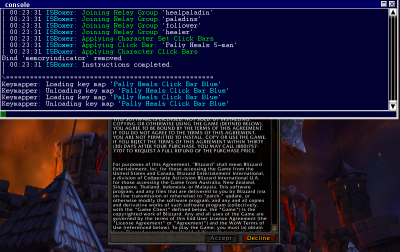
ISBoxer disables the default Inner Space console hotkey, because the ` key commonly gets fat-fingered when spamming the 1 key right next to it on a typical keyboard that has this button, and most ISBoxer users have no use for this console. It simply should not ever appear at all for a typical user.
If you would like to access the in-game Inner Space console, ISBoxer allows you to configure your own hotkey in your Character Set. In the top pane, select your Character Set, and then the "In-game Inner Space console hotkey" option will be available in the bottom right pane.
Where is that Inner Space icon you mention?
In the Windows Notification Area
ISBoxer Toolkit
I lost my configuration somehow, is there a way to recover it?
ISBoxer always keeps a backup of the last configuration that you Exported to Inner Space as ISBoxerToolkitProfile.LastExported.XML. Use the File menu and select Open to open this file from your InnerSpace/ISBoxer installation folder (default: C:\Program Files (x86)\InnerSpace), and then use Save As to save the file as something else.
If you find yourself in this situation often, consider keeping regular backups of your configuration changes as well.
I upgraded to a new PC, what is the easiest way to migrate my ISBoxer configuration?
- Download and install ISBoxer like you did before
- Close ISBoxer if it is running
- Copy over the files ISBoxerToolkit.GlobalSettings.XML and ISBoxerToolkitProfile.XML (or your custom saved files), which are found in your Inner Space folder (note: this will not save any items created via the in-game ISBoxer gui, including videofx, saved menu positions, repeater regions - if you want those too, then copy the complete Inner Space folder).
- Run ISBoxer and do a new Export to Inner Space
- If your Inner Space game profiles are not named the same as on your source computer, you will probably need to update the Character Game/Profile dropdowns in the ISBoxer Toolkit.
I copied my ISBoxer configuration to a new PC, and everything works except for the Key Maps and Repeater buttons don't show up?
The Click Bar button image locations are kept separate from your ISBoxer profile. When you copy your profile to a new PC, these images may need to be re-generated.
To fix this problem:
- Run the Quick Setup Wizard to create any team -- this will re-configure the images
- Export to Inner Space
Video FX
I followed a Video FX setup guide but my Video FX is not working?
Video FX requires two things in order to work:
- Windows Vista or later
- Aero must be enabled (how?)
Why does my Video FX view show up pixellated/low resolution/low quality?
One of the unfortunate limitations of Video FX is that it's going to use the actual view from the window at its current size. When you use a Window Layout with many small windows and one large one, the small view that shows up on your screen is what counts for the Video FX, not the larger resolution that the game is internally rendering.
To increase the quality of your Video FX views, increase the size of the window your Video FX source is in. This can be done by adjusting your Window Layout. We recommend using a Video FX-based Window Layout, using the Video FX Layout option within the Window Layout Wizard.
All Games
Do I need multiple game accounts?
99.9% of the time, Yes.
There are a few games where you can log in multiple toons, from the same account, at the same time. SWG - Legends is one of these. There are a few others other there too. If you aren't sure, it will be mentioned in the EULA/TOS for the game; we don't keep a list.
Can I use multiple PCs?
Yes. Your Inner Space license allows personal use on up to 5 PCs at the same location. See the Using Multiple Computers guide, which can also be found through the Help menu in ISBoxer.
Can I see all of my windows from multiple PCs on my main PC?
No, not at this time.
As soon as my second game opens my framerate (FPS) drops like a rock?
This can happen with certain game overlay software, such as X-Fire or Mumble. If you are using either of these products, you will need to make sure the in-game features are disabled while multiboxing.
Most FPS issues can be resolved by going through the How to Tweak your Framerate article.
I can't minimize my game windows with ISBoxer, how do I see my desktop?
ISBoxer Window Layouts do disable the ability to minimize your game windows during gameplay. You can view your desktop with the Windows Hotkey Win+D (Hold the Windows key and press D).
If no other windows are present on your system, a game window may automatically be re-focused (by Windows) after interacting with Windows. When a game window becomes focused, including automatically by Windows, your ISBoxer Window Layout may automatically bring all of your other game windows back into the configured layout.
I added a new Key Map but the Key Maps toggle does not disable it?
If you were to build your Hotkeys in the wizard-generated Key Maps, they could be toggled with the usual Key Maps toggle, which is Shift+Alt+M by default.
If your Hotkeys are in brand new Key Maps, the default toggle will NOT toggle your new Key Maps. You can add them. In the ISB42 - Toggles Key map, under "Activate Maps" there are 2 steps, one to turn off key maps and another to turn them back on. Add a Key Map State Action to each step, to turn your new Key Map on or off as needed. Detailed instructions are under Activate Maps.
IMPORTANT: TRAP FOR NEW PLAYERS
If you have new Key Maps for different teams, that would conflict with the others (e.g. because they use the same Hotkey), you can add ALL of them to the toggle in the above fashion -- however, you will need to do another step afterward to make sure that only the right ones get loaded for each team. For each Character Set, select it in the top pane, then in the bottom left pane select "Key Maps". This will bring up a Key Maps white/black list. You have the option of white listing only the key maps that CAN (ever) be used for that Character Set (recommended), or black listing the key maps that CANNOT (ever) be used for that Character Set (not recommended because any time you add a new Key Map to the toggle, you would need to go through and black list it on a bunch of Character Sets).
Why do my toons move in different directions?
Your toons will move in different directions if you are broadcasting your movement buttons. Generally this is due to having Key broadcasting and/or Mouse broadcasting enabled. It is meant to be off most of the time. See the Quick Start Guide (WoW; Non-WoW) sections on "Understanding Key Maps vs Repeater" (WoW; Non-WoW) and "Quickly add many broadcasting hotkeys" (WoW; Non-WoW)
Instead of broadcasting your movement keys, use the game's Auto-follow feature if it has one available.
For further reading and instruction on this topic, please see ISBoxer 42 Quick Start Guide, Part 4: Gameplay as a multiboxer.
How do I keep my characters in the formations that ISBoxer set up?
You can't. See above.
I am using a mouse button as a hotkey for something, and sometimes it doesn't work, what am I doing wrong?
Keep in mind that mouse buttons are generally meant to be consumed by GUI elements; depending on the position of the cursor, the mouse button may be interpreted differently because it may be over a control in the window that consumes your mouse button!
What we recommend doing instead is to use your mouse button as the Hotkey in ISBoxer, but not in the game. Have ISBoxer send a different button instead.
Alternatively, you can synchronize the cursor position in the Target window to where the mouse is in your active window, using a Sync Cursor Action.
Will this work on a private server?
While we are able to help get the software operating with just about any version of various games, we cannot allow users to name, link to, promote, or advertise an unofficial "private server".
ISBoxer works on any version of World of Warcraft. However, the ISBoxer Addon is designed to work with the current version of World of Warcraft. If you are using a version of World of Warcraft too old to use Addons, you should use "Other" instead of "World of Warcraft" on the first page of the Quick Setup Wizard in order to avoid confusion.
Why is my Ventrilo push to talk key not working?
Because Inner Space, and therefore your game, is running as Administrator, you must also run Ventrilo as Administrator for the push to talk key to work while ISBoxer, Inner Space, or your game is active.
Why are my custom keyboard/mouse buttons not working?
If your input device requires software to operate -- such as Logitech SetPoint, Razer Configuration software, Steel Series Engine, Logitech Keyboard Profiler, etc -- you must run this software as Administrator for the custom programming to operate while ISBoxer, Inner Space, or your game is active. Note that this affects the Mouse4 and Mouse5 buttons on some mice, but more generally any additional buttons past 5.
Alternatively, ISBoxer natively supports many Input Devices, allowing you to program them as ISBoxer Hotkeys.
How can I turn off the framerate indicator in the top left corner of ISBoxer game windows?
This needs to be done for each Character Set. Select the Character Set in the top left pane of ISBoxer. In the bottom right pane, under the General tab, check the box next to "Hide FPS (framerate) indicator".
How can I move the A->A,A and A->A,Z buttons in the top left corner of ISBoxer game windows?
This a Menu, which has many of the same properties as a Click Bar. See Positioning Click Bars in game.
As an alternative, you can toggle the display of this "Toggles" menu with Ctrl+Alt+Shift+B. (B is for Broadcasting!)
Or, to hide this menu by default, simply remove its link from your Character Set; to do so, select your Character Set in the top left pane in ISBoxer, find and select the "Toggles" menu in the bottom left pane, and press Delete. Remember to Export to Inner Space to activate any changes you make in the ISBoxer Toolkit! You can still enable/disable the Key Maps and Broadcasting with the Hotkeys even though this menu is not displayed. The defaults are SHIFT+ALT+M for Key Maps and SHIFT+ALT+R for broadcasting (repeater).
I have ISBoxer set up for a group of characters. How can I play another group of characters with the same settings?
Run the Quick Setup Wizard again to create a new Character Set (this creates new Characters as well and ensures all the file virtualization is done correctly). This will also create a new Window Layout. You can replace this new Window Layout with the existing Window Layout by assigning it to the new Character Set as described in the ISBoxer UI video. Finally, if you have made any new Key Maps (or anything else for that matter) they can have the new Character Set assigned to them in the same way. File, Export to Inner Space and you should be good to go.
Why is my game muted and I can't hear anything?
This may happen after playing an ISBoxer team using the "Mute background game window audio and un-Mute foreground window audio" option (in your Character Set), as Windows will remember the last mute setting for that window. To correct the mute setting as needed, open the Volume Mixer via the Volume icon in the Windows taskbar.
Why do my game windows not resize in the smaller viewers
This is a hard one to diagnose as it can be caused by several factors and sometimes is game specific. The common reasons are below.
- With Windows 10, the most common reason is using a 4K display, and your Display Scaling is not set to 100%. You can set your display scaling to 100% and see if the problem stops.
- Recently, it has become quite common for problems like this to occur on laptops with Optimus (an Intel and Nvidia graphics card setup). There is no specific fix for this currently other than moving to using a VideoFX Layout (nb. ISBoxer r42 can setup VideoFX Layouts for you if you select the "Use VideoFX" option in the Window Layout generator).
- DirectX versions can sometimes show aberrant behaviour. Try switch from Dx11 to Dx9 or vs-a-vs depending on what you start out with.
- If you have two monitors run by two different graphics cards, then try with both monitors plugged into the same card (this does not include Surround configurations).
- It might be your games are set to Fullscreen, when they should be using a Windowed setting. Check this in your games graphic options.
- Sometimes it might be due to other items, like Application Compatibility settings or even other software, especially those with overlays. You can use a Compatibility Diagnostic to find these (or link them to the ISBoxer chat room and one of the helpers can go over it).
Why are my windows all black?
The most common reason for this is because you are using a laptop with Optimus technology. This is an onboard NVidia and an Intel graphics devices working in tandem on your laptop to provide 3d capabilities when needed, but the Intel device does all the desktop composition. An update in the Intel drivers back in 2015/2016 caused issues with the way Inner Space makes the smaller display windows. You should used a VideoFX Layout (nb. ISBoxer r42 can setup VideoFX Layouts for you if you select the "Use VideoFX" option in the Window Layout generator).
I reinstalled my OS, and my game windows are not showing up
Are you using your previous ISBoxer profile? If yes, then you probably need to create a new Window Layout.
If you have a new computer, graphics card, monitor, have moved some cables around, have recently updated graphics drivers, or upgraded/reinstalled your OS, or copied this profile from another computer, then chances are the internal Windows display references have changed, and it makes your old Window Layout try and present to a physical display which is no longer connected to the same internal virtual port.
Use the Window Layout Wizard to quickly create a new Window Layout to test this out.
Diablo 3
How do I keep my characters in sync?
This topic is covered in detail in our Diablo 3 Quick Start Guide.
I use an authenticator and am getting an error 3 when I enter the security key.
This can occur for a few reasons. If this is only happening when you use ISBoxer, then check out the below.
- Make sure you have disabled Key Maps. SHIFT+ALT+M is the default hotkey, or you can use the left toggle button in the overlay at the top left.
- If you have created any mapped keys on the number keys, and put them in the Always On Key Map, then they will probably be interfering. You should delete them and recreate your mapped keys in one of the other Key Maps that can be disabled. The Key Maps which are disabled usually have the word "Hotkeys" in the name. Your custom mapped keys would normally go in the ISB42 - Custom Hotkeys key map. If you have created your own Key Map and it is not being disabled with the toggle, please see FAQ: I added a new Key Map but the Key Maps toggle does not disable it.
Why are my characters missing when I launch the game using ISBoxer?
It's because the game is defaulting to a region that you don't normally play in. To correct this, the following steps must be done prior to logging into your account.
- On the login screen, open up the options.
- Select "Account."
- Change the "Server Region Selection" to where you normally play.
- Apply those changes, exit out of the options, and log into your account as you normally would.
Alternatively, you can launch your Character Set using the Blizzard Launcher, which will automatically assign the correct region for the game account that is launched.
EVE Online
Broadcasting Mode is not working when I turn it on, what do I do?
As of January 2015, EVE Online has prohibited input broadcasting on gameplay elements (but, for example, it is still allowed during the login process). As a result, ISBoxer now locks out Broadcasting Mode and Action Target Groups by default for EVE Online to help prevent unintended broadcasting (changelog).
To re-enable Broadcasting for use during CCP's stated-as-acceptable times (login, client settings, window positions, etc), un-check the new Character Set setting 'Disable capabilities to control multiple windows simultaneously, including Broadcasting and Action Target Groups (EVE Online)' and Export to Inner Space. Please take care not to broadcast to multiple EVE Online windows simultaneously during prohibited times.
How do I broadcast only to certain windows, and leave out others?
- Note
- As of January 2015, EVE Online has prohibted input broadcasting on gameplay elements. It is no longer acceptable to broadcast input to miners and haulers, separately or not, as was the original usage of this FAQ entry.
See HOWTO:Broadcast to specific sets of windows for detailed information and a step-by-step walkthrough.
Is it possible to clone my in-game window positions to my other EVE clients for easy broadcasting?
- Note
- As of January 2015, EVE Online has prohibted input broadcasting on gameplay elements. It is still allowed to broadcast during login, and to adjust game client settings through the in-game settings windows, and to reposition windows within the game clients.
Yes, see this thread on the dual-boxing.com EVE Online forum for details.
EverQuest
I can't switch windows when the game is at a loading/zoning screen
If you disable Window Swapping, you should have no problem switching windows while zoning. EQ doesn't process window messages (like for the size to change) while zoning (or at other loading screens), sadly. But that's not the end of the world; I don't use Window Swapping anymore, personally -- Video FX are way cooler. Check out these threads for some ideas: How to add a blank window for your video feeds! and Interesting uses for Video FX.
My followers lag behind so much they stop following, how can I fix this?
The reason this happens is your movement speed is loosely tied to your framerate (FPS). If a character's FPS drops below about 20-25, you will have a hard time keeping them following without slowing the leader down. This is typically a symptom of having too many game instances for the number of CPU cores on your system -- ideally, you want a core per instance. (See CPU Management)
To play EverQuest with a CPU handicap, Lavish Software provides a product called EQPlayNice that can be used alongside ISBoxer.
World of Warcraft
World of Warcraft patched and now my ISBoxer Addon is out of date, where do I get the updated Addon?
The ISBoxer Addon is generated for you when you Export to Inner Space. If you have updated ISBoxer since the patch, all you need to do is Export!
Why do my guys stop auto-following when I fight something?
World of Warcraft breaks auto-follow in any of the following conditions:
- Your character performs a melee swing
- Your character begins channeling a spell
- You press a movement key or use mouselook
- You have Warmode on, and your followed toon or following toon has entered PvP Combat
To re-follow after combat, the default hotkey is Alt+F.
Some builds do not have this "problem", as they do not have (or can avoid using) channeled spells and do not (or can avoid doing any) melee. WoW Addons can also periodically re-follow for you automatically; an example of this is the Follow Strobing feature of the Jamba Addon. If you have the Jamba Addon already, ISBoxer provides a Mapped Key to toggle Follow Strobing (in ISB42 - Base Hotkeys, you will need to set a Hotkey for it). There is also a Jamba feature to auto-follow after combat (your mileage may vary).
How can I stop my guys from following me?
Unfortunately, World of Warcraft does not provide a command, hotkey, or Addon functionality to just stop following. Fortunately, pressing a movement key stops following. ISBoxer's Quick Setup Wizard provides two Mapped Keys in the Non-Combat Key Map that will turn your followers left or right in order to break follow. All you have to do is set up a Hotkey for one of them.
- In the top pane, under Key Maps, select Non-Combat (General, for pre-ISBoxer 41 configs)
- In the bottom left pane, under Mapped Keys, select Others turn left (or right)
- In the bottom right pane, at the top, is a Hotkey option. Click the < to set the Hotkey to whatever you would like it to be.
- After setting the Hotkey, do an Export to Inner Space. Your Hotkey is immediately ready for you to use after exporting.
Why does one of my toon's bags open when I try to make my team auto-follow me?
Because the ISBoxer Addon is disabled for that toon. The ISBoxer Addon needs to be enabled for it to work.
To fix this, go to the Character Selection screen, in the window that the bags open in, and click the Addons button in the corner. Make sure the ISBoxer Addon is enabled.
I recently set a key binding in the game and now assist doesn't work?
In the future, make sure you turn off Key Maps when you're configuring key bindings in the game. When you have something hotkeyed in ISBoxer to auto-assist and broadcast, the assist comes first. That means you're inadvertently replacing the assist hotkey in the game, instead of binding the key you meant to bind. Go back into the key bindings screen in each window and ensure that the key you meant to assign is the key that really was assigned.
If you can't figure it out, the most common solution is as follows:
- In the WoW window(s) that will not assist, open the Key Bindings screen
- Find an empty box, that is to say something that isn't bound, and set it to Shift+Backspace (if you want to get really comprehensive, and depending on which slot you are testing on, you can also test out CTRL+Backspace, Alt+Backspace, Shift + Alt, Ctrl+Alt, Shift+Ctrl, Shift+Ctrl+Alt, etc.)
- Look at the bottom of the Key Bindings screen, it will tell you what, if anything, was previously bound to Shift+Backspace
- Click what you just set to Shift+Backspace
- Click Unbind
- Close the key bindings screen
- Assist will now probably work
This FAQ entry also applies to Follow not working, with F11 in place of Backspace.
Is there a way to switch Character Sets without closing WoW?
Yes!
- Log out to the Character Selection screen
- Launch your new Character Set as if you were launching a new team. This will refresh the already-open game windows.
- Select the correct Characters in the game
- Enter the game
- For any Characters you did not log out, do a /reload in the game to force the ISBoxer Addon to reload for the correct Character Set
MiRai also demonstrates this specific topic in his MMO Gameplay video series.
How do I change the region of my game clients?
- Navigate to the WTF folder in your World of Warcraft install folder.
- Open the config.wtf file(s) you wish to adjust using any text editor (e.g. right-click the file > Open With > Notepad). Note: Characters created in ISBoxer will have their own config-CHARACTERNAME.wtf configuration file, but if you want all future characters to use the same region, then also make the change, explained in the next step, within the main config.wtf file, as well.
- Find the "SET PORTAL" line in the file (it should be right near the top), and change it to the correct region (US|EU|KR|CN). Note: Depending on your region, you may also need to set text and audio locale, for more information please visit Blizzard's support site.
Alternatively, you can launch your Character Set using the Blizzard Launcher, which will automatically assign the correct region for the game account that is launched.
Why does Click to Move keep turning off?
The Interact with Target Mapped Key configured by the Quick Setup Wizard enables Click to Move to perform the Interact, and then disables Click to Move.
You can remove the behavior that disables Click to Move:
- In the top left pane, under Key Maps, select Non-Combat (General, for pre-ISBoxer 41 configs)
- In the bottom left pane, under Mapped Keys, expand "Interact with Target" so that underneath it you see Steps, 1 and 2
- Select the 2 under Steps
- In the bottom right pane, under Actions, you should now see "Do Click to Move Off in Always On Key Map -> all other". Right click it and select Delete.
- Export to Inner Space
Note: If you delete Step 2, you should also change the Mapped Key's "Execute a Step when the Hotkey is" option to simply "released" instead of "pressed OR released"
Also note: If you are using a Do Mapped Key Action to perform Interact with Target, use the "Interact with Target - Keep CTM" version instead.
WoW was unable to start up 3d acceleration
This is usually due to your Window Layout having an invalid monitor handle (new graphics cards/new monitor/moving cables/driver updates can do this), or you are experiencing the bug that's been in the WoW game client since DX11 was introduced into it (and you are using DX11 - note this is currently forced as of the BFA update), where you have multiple graphics cards and a monitor attached to each one, and you are trying to set a Window Layout where some or all of the game windows run on the monitor that is NOT the primary monitor as defined in Windows.
To fix the issue, you can try the following (some of these only apply to one or the other of the above scenarios - feel free to skip if they do not apply to you):
- Check your WoW\WTF folder, and verify that the config-CHARNAME.wtf files are NOT setting the game for FullScreen. If in doubt, delete them all, run the game normally, set it to dx11 and NOT FullScreen, exit, the Export from InnerSpace so it recreates the virtual config files from the base config.wtf you just set.
- Check your WoW\WTF folder, and open each config-CHARNAME.wtf file, and check the "SET gx-Window" setting. If the number is Different between a working game and a non working game, try changing this to the same number that matches the working game.
- Create a new Window Layout for your team. If using the Window Layout Wizard, make sure you don't select and existing window layout from the drop down (easy to spot, they have "existing" in the entry)
- Use a VideoFX Window Layout (in the Window Layout Wizard, set the Use VideoFX option to true), and make sure the main large region of your window layout will be on the primary monitor, as defined by Windows)
- Run both monitors from the same graphics card.
Why am I repeatedly asked for an authenticator code when trying to log in?
If you...
- Are using a single Battle.net account, then you may have your account set to always ask for an authenticator code upon login. Otherwise, anytime that an identifying aspect of your computer changes (Hardware ID, IP, etc.), Blizzard is likely going to ask for an authenticator code again.
- Are using multiple Battle.net accounts, then you will need to add a custom Virtual File for the following registry entry: Software/Blizzard Entertainment/World of Warcraft/Client/
Further information about the Virtual File setup can be found on the on the dual-boxing.com forum.
Additional details about the Blizzard Authenticator can be found on Blizzard's support site.