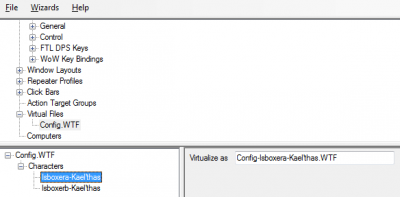Virtual File
A Virtual File can direct the game to a given file in place of another. This is typically used to use a single folder for performance reasons, while keeping multiple configurations.
The Quick Setup Wizard sets up some Virtual Files automatically for your convenience.
Creating a Virtual File
- In the top pane, right click Virtual Files
- Select New Virtual File from the drop-down menu
- Rename the new Virtual File to the actual filename on the disk, without the path. For example, Config.WTF, or LauncherUserSettings.XML
- Now, for each Character that will need this file virtualized
- Drag the Character from the top pane into the bottom left pane with the Virtual File selected (visible in the bottom left pane)
- Select the Character in the bottom left pane, so that on the bottom right pane you see "Virtualize as" with a box next to it
- In the Virtualize as box, enter the new filename, without the path. For example, Config-MyCharacter.WTF, or LauncherUserSettings-MyAccount.XML
In this fashion, each Character can have its own version of a settings file, or share with certain others, etc.
Virtual Files Syntax
- The new syntax uses * and ? wildcards for the filename pattern
- The matching values are placed in {1} {2} and so on, left to right, for each wildcard.
- Each matching rule applies, in the order added (i.e. top to bottom)
Examples:
"*/core_user_*.dat" => "{1}/core_user_allsamefile.dat"
"*/core_user_*.dat" => "{1}/core_user_{2}-isboxer.dat"
"*/WTF/*" => "{1}/WTF/{2}"
"*/Addons.txt" => "{1}/Addons-ISBoxer.txt"
"/Interface/" => "/Interface-Boxing/"
- Those ending in / translate from "/folder/" "/folder-other/" to "*/folder/*" "{1}/folder-other/{2}".
- Those not ending in / translate from "filename.txt" "filename-other.txt" to "*filename.txt" "{1}filename-other.txt"
Absolute paths can be used for both the file to be virtualized, and the per character virtual file. Some games do access files in odd ways sometimes, so it may not work if the game is using a virtual file path itself in order to limit the lookup from a parent folder (e.g. the folder must be a specific subfolder of the game folder). If you need absolute paths, give it a test.
When matching a file to be virtualized, the default location of the virtual file output is the folder in which the match was made, so the output path is to be modified, then you can either use absolute paths to redirect the new location, or relative paths, including parent directory syntax, wildcard placeholders or fixed values.
See Also
Things in the top pane in ISBoxer