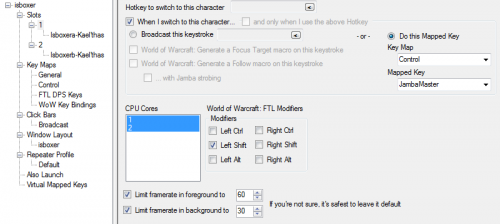CPU Management
ISBoxer 39, now released, includes a new CPU Strategy Wizard that can help you easily manage your CPUs! See the CPU Strategy Wizard page for more information
Manually selecting CPUs
ISBoxer's CPU Management settings are found per Slot in your Character Set. To access these options:
- In the top pane, under Character Sets, select your Character Set
- In the bottom left pane, under Slots, select the Slot number to adjust settings for
- CPU core selection should now be visible in the bottom right pane, on the left side
The Quick Setup Wizard may automatically select different CPU cores for each of your Slots, depending on which game you are playing.
CPU core selection strategy
As a general rule of thumb, each Slot should have one to two CPU cores, shared with as few other Slots as possible. While it is okay to double-up on some CPU cores, doing so will reduce the amount of CPU power available to the Slots on that CPU. The most common strategy is to simply select a different CPU Core per Slot.
It is also possible to select all CPU cores, for all of the Slots, in which case it is left up to Windows to try to balance the load. If no CPU cores are selected, CPU management is left up to the game.
Often, a multiboxer will run more game windows than he has CPU cores. In this scenario, it is best to select a "main" window that will have its own CPU core and therefore be unhindered by the other Slots, and then double-up Slots on the remaining cores as needed. While it might seem intuitive to allow your main window to use all cores, and limit the number of cores used by the other windows, this is not a good idea as it will result in unneeded contention that will harm your framerate. For example, running 6 EverQuest 2 instances on a 4-core CPU should use the first CPU for the "main" window, and split the remaining 3 CPU cores between the other 5 game windows.
Some Intel chips, such as the i7, will list having more CPU cores (logically) than they physically have. These extra CPU cores cannot fully power a game instance and must be paired with a physical core (See i7 CPU: Assigning Separate Cores to Different Clients). In ISBoxer, the i7's physical cores are odd-numbered, and logical cores are even-numbered; when selecting CPU cores, treat it as a 4-core CPU where each CPU core shows up as 2 cores -- in other words, any time you select 1, you should also select 2; and when you select 3, also select 4.