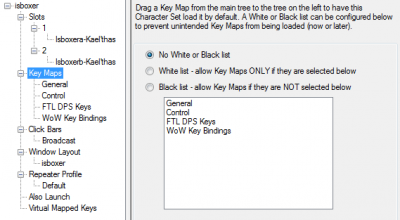Difference between revisions of "FAQ"
(→ISBoxer Toolkit) |
|||
| Line 42: | Line 42: | ||
If you find yourself in this situation often, consider keeping regular backups of your configuration changes as well. | If you find yourself in this situation often, consider keeping regular backups of your configuration changes as well. | ||
| + | |||
| + | === I upgraded to a new PC, what is the easiest way to migrate my ISBoxer configuration? === | ||
| + | # [http://isboxer.com/index.php/get-isboxer Download and install ISBoxer like you did before] | ||
| + | # Close ISBoxer if it is running | ||
| + | # Copy over the files '''ISBoxerToolkit.GlobalSettings.XML''' and '''ISBoxerToolkitProfile.XML''' (or your custom saved files), which are found in your Inner Space folder | ||
| + | # Run ISBoxer and do a new [[Export to Inner Space]] | ||
== All Games == | == All Games == | ||
Revision as of 00:06, 16 July 2011
Contents
- 1 Multiboxing
- 2 Inner Space
- 3 ISBoxer Toolkit
- 4 All Games
- 4.1 Do I need multiple game accounts?
- 4.2 Can I use multiple PCs?
- 4.3 Can I see all of my windows from multiple PCs on my main PC?
- 4.4 As soon as my second game opens my framerate (FPS) drops like a rock?
- 4.5 I added a new Key Map but the Key Maps toggle does not disable it?
- 4.6 Why do my toons move in different directions?
- 4.7 How do I keep my characters in the formations that ISBoxer set up?
- 4.8 I am using a mouse button as a hotkey for something, and sometimes it doesn't work, what am I doing wrong?
- 5 EVE Online
- 6 EverQuest
- 7 Runes of Magic
- 8 World of Warcraft
Multiboxing
What is Multiboxing?
Multiboxing is playing multiple characters together in a multiplayer online game like EVE Online, EverQuest, Lord of the Rings Online, RIFT, World of Warcraft and many other free and pay-to-play games. The term multiboxing comes from referring to a PC as a "box", with the traditional method of multiboxing being a couple of PCs side-by-side with their own monitors, keyboards and mice. See the main Multiboxing article for more information.
How does multiboxing work?
See How multiboxing works in our main Multiboxing article.
Is multiboxing legal?
Yes, there is nothing illegal about multiboxing. It's also allowed in the majority of popular MMORPGs; after all, multiboxing at its core is simply the act of playing multiple characters together. This has been a common practice in online multiplayer gaming since before MMORPGs even existed.
See Is ISBoxer Allowed? for more detailed information.
What kind of PC do I need?
See Minimum System Requirements and Recommended System Specifications in our main Multiboxing article for more information.
Should I get two video cards?
Short answer: Probably not. Most people are not prepared for the limitations imposed by having multiple video cards.
See the section in our main Multiboxing article, and GPU Management for more information.
Inner Space
Inner Space has a default hotkey to toggle the console, where is this with ISBoxer?
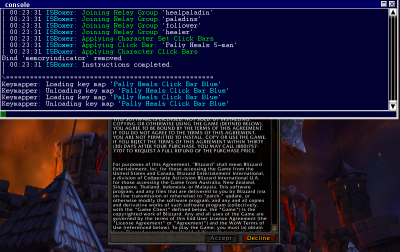
ISBoxer disables the default Inner Space console hotkey, because the ` key commonly gets fat-fingered when spamming the 1 key right next to it on a typical keyboard that has this button, and most ISBoxer users have no use for this console. It simply should not ever appear at all for a typical user.
If you would like to access the in-game Inner Space console, ISBoxer allows you to configure your own hotkey in your Character Set. In the top pane, select your Character Set, and then the "In-game Inner Space console hotkey" option will be available in the bottom right pane.
Is there another way to pay for Inner Space?
All Inner Space payments are currently processed through PayPal.
- Some other ways you can get subscription time, or even cash rewards
- Help us translate some of our content into additional languages
- Create a new written or video guide for using ISBoxer for your favorite game
- Refer a friend
- ... or, if you have a friend who uses the software that can pay for you, they can enter your Lavish account name in the Subscribe page to make the purchase for you
ISBoxer Toolkit
I lost my configuration somehow, is there a way to recover it?
ISBoxer always keeps a backup of the last configuration that you Exported to Inner Space as ISBoxerToolkitProfile.LastExported.XML. Use the File menu and select Open to open this file, and then use Save As to save the file as something else.
If you find yourself in this situation often, consider keeping regular backups of your configuration changes as well.
I upgraded to a new PC, what is the easiest way to migrate my ISBoxer configuration?
- Download and install ISBoxer like you did before
- Close ISBoxer if it is running
- Copy over the files ISBoxerToolkit.GlobalSettings.XML and ISBoxerToolkitProfile.XML (or your custom saved files), which are found in your Inner Space folder
- Run ISBoxer and do a new Export to Inner Space
All Games
Do I need multiple game accounts?
Yes.
Can I use multiple PCs?
Yes. Your Inner Space license allows personal use on up to 5 PCs at the same location. See the Using Multiple Computers guide, which can also be found through the Help menu in ISBoxer.
Can I see all of my windows from multiple PCs on my main PC?
No, not at this time.
As soon as my second game opens my framerate (FPS) drops like a rock?
This can happen with certain game overlay software, such as X-Fire or Mumble. If you are using either of these products, you will need to make sure the in-game features are disabled while multiboxing.
I added a new Key Map but the Key Maps toggle does not disable it?
If you were to build your Hotkeys in the wizard-generated Key Maps, they could be toggled with the usual Key Maps toggle, which is Shift+Alt+M by default.
If your Hotkeys are in brand new Key Maps, the default toggle will NOT toggle your new Key Maps. You can add them. In the Control key map (non-WoW: "Always On"), under "Activate Maps" there are 2 steps, one to turn off key maps and another to turn them back on. Add a Key Map State Action to each step, to turn your new Key Map on or off as needed.
If you have new Key Maps for different teams, that would conflict with the others (e.g. because they use the same Hotkey), you can add ALL of them to the toggle in the above fashion -- however, you will need to do another step afterward to make sure that only the right ones get loaded for each team. For each Character Set, select it in the top pane, then in the bottom left pane select "Key Maps". This will bring up a Key Maps white/black list. You have the option of white listing only the key maps that CAN (ever) be used for that Character Set (recommended), or black listing the key maps that CANNOT (ever) be used for that Character Set (not recommended because any time you add a new Key Map to the toggle, you would need to go through and black list it on a bunch of Character Sets).
Why do my toons move in different directions?
Your toons will move in different directions if you are broadcasting your movement buttons. Generally this is due to having Key broadcasting and/or Mouse broadcasting enabled. It is meant to be off most of the time. See the Quick Start Guide (WoW; Non-WoW) sections on "Understanding Key Maps vs Repeater" (WoW; Non-WoW) and "Quickly add many broadcasting hotkeys" (WoW; Non-WoW)
Instead of broadcasting your movement keys, use the game's Auto-follow feature if it has one available.
How do I keep my characters in the formations that ISBoxer set up?
You can't. See above.
I am using a mouse button as a hotkey for something, and sometimes it doesn't work, what am I doing wrong?
Keep in mind that mouse buttons are generally meant to be consumed by GUI elements; depending on the position of the cursor, the mouse button may be interpreted differently because it may be over a control in the window that consumes your mouse button!
What we recommend doing instead is to use your mouse button as the Hotkey in ISBoxer, but not in the game. Have ISBoxer send a different button instead.
Alternatively, you can synchronize the cursor position in the Target window to where the mouse is in your active window, using a Sync Cursor Action.
EVE Online
How do I broadcast only to certain windows, and leave out others?
This is pretty common in EVE, especially for multiboxers who use a bunch of miners and a hauler, etc. See this post on the ISBoxer forums for detailed information and a step-by-step walkthrough.
EverQuest
I can't switch windows when the game is at a loading/zoning screen
If you disable Window Swapping, you should have no problem switching windows while zoning. EQ doesn't process window messages (like for the size to change) while zoning (or at other loading screens), sadly. But that's not the end of the world; I don't use Window Swapping anymore, personally -- Video FX are way cooler. Check out these threads for some ideas: How to add a blank window for your video feeds! and Interesting uses for Video FX.
My followers lag behind so much they stop following, how can I fix this?
The reason this happens is your movement speed is loosely tied to your framerate (FPS). If a character's FPS drops below about 20-25, you will have a hard time keeping them following without slowing the leader down. This is typically a symptom of having too many game instances for the number of CPU cores on your system -- ideally, you want a core per instance. (See CPU Management)
To play EverQuest with a CPU handicap, Lavish Software provides a product called EQPlayNice that can be used alongside ISBoxer.
Runes of Magic
When I mouselook the camera spins around like crazy
This is currently a known issue with Runes of Magic and can be worked around by downgrading Inner Space to a build 5430 from the Inner Space build archives. Follow the link to the archives for instructions.
World of Warcraft
World of Warcraft patched and now my ISBoxer Addon is out of date, where do I get the updated Addon?
The ISBoxer Addon is generated for you when you Export to Inner Space. If you have updated ISBoxer since the patch, all you need to do is Export!
Why do my guys stop auto-following when I fight something?
World of Warcraft breaks auto-follow in any of the following conditions:
- Your character performs a melee swing
- Your character begins channeling a spell
- You press a movement key or use mouselook
Some builds do not have this "problem", as they do not have (or can avoid using) channeled spells and do not (or can avoid doing any) melee. WoW Addons can also periodically re-follow for you automatically; an example of this is the Follow Strobing feature of the Jamba Addon. If you have the Jamba Addon already, ISBoxer provides a default hotkey Shift+Alt+F to toggle Follow Strobing. There is also a Jamba feature to auto-follow after combat (your mileage may vary).
How can I stop my guys from following me?
Unfortunately, World of Warcraft does not provide a command, hotkey, or Addon functionality to just stop following. Fortunately, pressing a movement key stops following. ISBoxer's Quick Setup Wizard provides two Mapped Keys in the General Key Map that will turn your followers left or right in order to break follow. All you have to do is set up a Hotkey for one of them.
- In the top pane, under Key Maps, select General (in games other than WoW, these would be under "Non-combat" instead)
- In the bottom left pane, under Mapped Keys, select Others turn left (or right)
- In the bottom right pane, at the top, is a Hotkey option. Click the < to set the Hotkey to whatever you would like it to be.
- After setting the Hotkey, do an Export to Inner Space. Your Hotkey is immediately ready for you to use after exporting.
Is there a way to switch Character Sets without closing WoW?
Yes!
- Log out to the Character Selection screen
- Launch your new Character Set as if you were launching a new team. This will refresh the already-open game windows.
- Select the correct Characters in the game
- Enter the game
- For any Characters you did not log out, do a /console reloadui in the game to force the ISBoxer Addon to reload for the correct Character Set