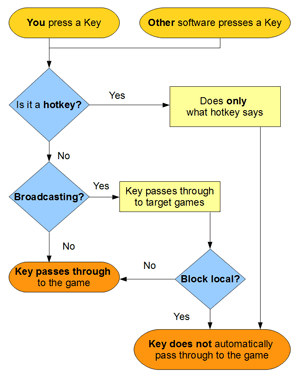Difference between revisions of "Supported Input Devices"
(→See Also) |
m (→Natively supported devices) |
||
| (12 intermediate revisions by 2 users not shown) | |||
| Line 1: | Line 1: | ||
| − | {{Incomplete}}{{ISBoxer | + | {{Incomplete}}{{ISBoxer 41}} |
The ISBoxer multiboxing software '''natively supports a range of popular input devices''', making it easy to use custom input devices to enhance your gameplay. Any natively supported button can be used as an ISBoxer [[Hotkey]], which cuts out a step of having to use the manufacturer's software to assign keys to each button, and allows mapping actions to these buttons independent of available keys on your keyboard. | The ISBoxer multiboxing software '''natively supports a range of popular input devices''', making it easy to use custom input devices to enhance your gameplay. Any natively supported button can be used as an ISBoxer [[Hotkey]], which cuts out a step of having to use the manufacturer's software to assign keys to each button, and allows mapping actions to these buttons independent of available keys on your keyboard. | ||
| Line 13: | Line 13: | ||
! scope="col" | Supported feature summary | ! scope="col" | Supported feature summary | ||
|- | |- | ||
| − | | Belkin / Nostromo | + | | Belkin / Nostromo / Razer |
| N52 | | N52 | ||
| − | | Buttons supported by configuring "DI Buttons" through N52 software | + | | Buttons supported by configuring "DI Buttons" through N52 software ("Joystick" for Razer) |
|- | |- | ||
| − | | Belkin / Nostromo | + | | Belkin / Nostromo / Razer |
| N52TE | | N52TE | ||
| − | | Buttons supported by configuring "DI Buttons" through N52TE software | + | | Buttons supported by configuring "DI Buttons" through N52TE software ("Joystick" for Razer) |
| + | |- | ||
| + | | Corsair | ||
| + | | K95 RGB <br/> K95 RGB Platinum | ||
| + | | All buttons supported | ||
| + | |- | ||
| + | | Corsair | ||
| + | | M65 RGB gaming mouse | ||
| + | | All G-keys and M-keys supported | ||
| + | |- | ||
| + | | Corsair | ||
| + | | K55 RGB gaming mouse | ||
| + | | All G-keys and M-keys supported | ||
|- | |- | ||
| Logitech | | Logitech | ||
| Line 34: | Line 46: | ||
|- | |- | ||
| Logitech | | Logitech | ||
| − | | [[Logitech G13|G13]] | + | | [[Logitech G13|G13]] |
| All buttons supported. New in Inner Space build 5397: thumbstick acts as 4 directional buttons | | All buttons supported. New in Inner Space build 5397: thumbstick acts as 4 directional buttons | ||
|- | |- | ||
| Logitech | | Logitech | ||
| − | | [[Logitech G15|G15]] | + | | [[Logitech G15|G15]] v2 (v1 seems iffy) |
| All G-keys and M-keys supported, light controls supported via [[Light Action|Light Action]] and in [[Repeater]] options | | All G-keys and M-keys supported, light controls supported via [[Light Action|Light Action]] and in [[Repeater]] options | ||
|- | |- | ||
| Logitech | | Logitech | ||
| [[Logitech G19|G19]] | | [[Logitech G19|G19]] | ||
| + | | All G-keys and M-keys supported | ||
| + | |- | ||
| + | | Logitech | ||
| + | | G502 | ||
| All G-keys and M-keys supported | | All G-keys and M-keys supported | ||
|- | |- | ||
| Line 52: | Line 68: | ||
| G600 | | G600 | ||
| All G-keys supported | | All G-keys supported | ||
| + | |- | ||
| + | | Logitech | ||
| + | | G602 | ||
| + | | All G-keys supported | ||
| + | |- | ||
| + | | Logitech | ||
| + | | G710 | ||
| + | | All G-keys and M-keys supported | ||
| + | |- | ||
| + | | Logitech | ||
| + | | G910 | ||
| + | | All G-keys and M-keys supported | ||
| + | |- | ||
| + | | Logitech | ||
| + | | G930 | ||
| + | | All G-keys (1, 2, 3) supported | ||
| + | |- | ||
| + | | Mad Catz | ||
| + | | Strike 7 | ||
| + | | Extra buttons supported | ||
|- | |- | ||
| Microsoft | | Microsoft | ||
| Line 67: | Line 103: | ||
| P.I. Engineering | | P.I. Engineering | ||
| USB X-Keys (any) | | USB X-Keys (any) | ||
| − | | All buttons supported | + | | All buttons supported <br/> |
| + | Note: sometimes they do change versions. Compatibility updates are sometimes required. <br/> | ||
| + | XK-24, XK-80 recentt updates. | ||
|- | |- | ||
| Saitek | | Saitek | ||
| Line 79: | Line 117: | ||
| Steel Series | | Steel Series | ||
| World of Warcraft Cataclysm Mouse | | World of Warcraft Cataclysm Mouse | ||
| + | | All buttons supported | ||
| + | |- | ||
| + | | Steel Series | ||
| + | | World of Warcraft Legendary Edition Mouse | ||
| + | | All buttons supported | ||
| + | |- | ||
| + | | Steel Series | ||
| + | | World of Warcraft Wireless MMO Mouse | ||
| All buttons supported | | All buttons supported | ||
|} | |} | ||
| Line 84: | Line 130: | ||
== See Also == | == See Also == | ||
* [[Input:Testing_Buttons|Testing buttons to see if they work with ISBoxer]] | * [[Input:Testing_Buttons|Testing buttons to see if they work with ISBoxer]] | ||
| − | * Guide: [ | + | * [[Input:Requesting Native Support|Requesting native support for your input device buttons]] |
| + | * Guide: [[Logitech G-series|Using a Logitech G-series Keyboard with ISBoxer]] | ||
* [[Input Device Key Set Action]] | * [[Input Device Key Set Action]] | ||
[[Category:Input Devices|Input Devices]] | [[Category:Input Devices|Input Devices]] | ||
Latest revision as of 21:51, 18 June 2020
The ISBoxer multiboxing software natively supports a range of popular input devices, making it easy to use custom input devices to enhance your gameplay. Any natively supported button can be used as an ISBoxer Hotkey, which cuts out a step of having to use the manufacturer's software to assign keys to each button, and allows mapping actions to these buttons independent of available keys on your keyboard.
Devices that are not natively supported can still be used by configuring via the manufacturer's software. You may need to run the manufacturer's software as Administrator for the device to function properly while gaming with ISBoxer, as the game will also be running as Administrator. Also note that any keystrokes passed by the manufacturer's software (or the device itself) will be treated the same as pressing that key on your keyboard, meaning that it will be filtered by ISBoxer for Hotkeys and broadcasting.
Natively supported devices
| Manufacturer | Device Model | Supported feature summary |
|---|---|---|
| Belkin / Nostromo / Razer | N52 | Buttons supported by configuring "DI Buttons" through N52 software ("Joystick" for Razer) |
| Belkin / Nostromo / Razer | N52TE | Buttons supported by configuring "DI Buttons" through N52TE software ("Joystick" for Razer) |
| Corsair | K95 RGB K95 RGB Platinum |
All buttons supported |
| Corsair | M65 RGB gaming mouse | All G-keys and M-keys supported |
| Corsair | K55 RGB gaming mouse | All G-keys and M-keys supported |
| Logitech | G11 | All G-keys and M-keys supported, light controls supported via Light Action and in Repeater options |
| Logitech | G110 | All G-keys and M-keys supported |
| Logitech | G119 | All G-keys and M-keys supported |
| Logitech | G13 | All buttons supported. New in Inner Space build 5397: thumbstick acts as 4 directional buttons |
| Logitech | G15 v2 (v1 seems iffy) | All G-keys and M-keys supported, light controls supported via Light Action and in Repeater options |
| Logitech | G19 | All G-keys and M-keys supported |
| Logitech | G502 | All G-keys and M-keys supported |
| Logitech | G510 | All G-keys and M-keys supported |
| Logitech | G600 | All G-keys supported |
| Logitech | G602 | All G-keys supported |
| Logitech | G710 | All G-keys and M-keys supported |
| Logitech | G910 | All G-keys and M-keys supported |
| Logitech | G930 | All G-keys (1, 2, 3) supported |
| Mad Catz | Strike 7 | Extra buttons supported |
| Microsoft | Sidewinder X4 | All S-keys supported |
| Microsoft | Sidewinder X6 | All S-keys supported |
| Microsoft and others | USB XBox 360 Controller (any) | All buttons supported |
| P.I. Engineering | USB X-Keys (any) | All buttons supported Note: sometimes they do change versions. Compatibility updates are sometimes required. |
| Saitek | Cyborg keyboard | All macro buttons supported |
| Steel Series | World of Warcraft Mouse | All buttons supported |
| Steel Series | World of Warcraft Cataclysm Mouse | All buttons supported |
| Steel Series | World of Warcraft Legendary Edition Mouse | All buttons supported |
| Steel Series | World of Warcraft Wireless MMO Mouse | All buttons supported |