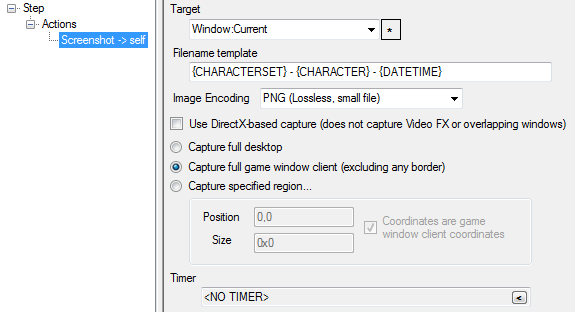Screenshot Action
From ISBoxer
A Screenshot Action captures a Screenshot and stores it in the Inner Space Screenshots folder (typically C:\Program Files (x86)\InnerSpace\Screenshots). Images can be encoded in BMP, PNG, or JPG (JPEG) formats, and screenshots can be taken of the full desktop, just the game window, or a specified region.
The DirectX-based capture option
Many of the Screenshot options are linked to the DirectX-based capture checkbox.
- With DirectX-based capture (checked)
- Can only capture the game window
- Cannot capture Video FX
- Full resolution screenshots can be taken of scaled-down windows
- Additionally supports JPG image encoding
- Without DirectX-based capture (unchecked)
- Can capture the entire desktop
- Captures Video FX, overlapping windows, etc
- Screenshots taken of scaled-down windows will be as seen on-screen (scaled down)
- Does not support JPG image encoding
Filename template
The filename template supports the following variables:
- {CHARACTERSET}
- {CHARACTER}
- {SLOT}
- {DATETIME}
The image encoding will automatically be appended as the filename extension (.bmp, .png, .jpg) and should not be included in the filename template.