Difference between revisions of "Diagnostics"
m |
m (→Overview) |
||
| Line 7: | Line 7: | ||
= Overview = | = Overview = | ||
ISBoxer provides a handy [[Diagnostics]] tool for providing useful information to us, in the event that your game, or its launcher, hangs or crashes when launched through Inner Space. Specifically, it provides a list of processes running on your system, and a list of modules loaded inside a specific process—your game or its launcher. There are two types of diagnostics that are offered: | ISBoxer provides a handy [[Diagnostics]] tool for providing useful information to us, in the event that your game, or its launcher, hangs or crashes when launched through Inner Space. Specifically, it provides a list of processes running on your system, and a list of modules loaded inside a specific process—your game or its launcher. There are two types of diagnostics that are offered: | ||
| − | # Compatibility — Used for troubleshooting | + | # '''Compatibility Diagnostics''' — Used for troubleshooting most issues, including, incompatibilities, frame rates, crashes, etc. This is normally the first thing we will ask for. |
| − | # Trace — Used for troubleshooting game clients | + | # '''Trace Diagnostics''' — Used for troubleshooting game clients crashing, freezing, bluescreening. You will rarely be asked for this. |
| − | === What | + | === What is in a compatibility diagnostic? === |
| − | '''Diagnostics do not deliberately include any personally identifiable information''¹'', nor anything that can be used to find or hack your computer.''' | + | '''Compatibility Diagnostics do not deliberately include any personally identifiable information''¹'', nor anything that can be used to find or hack your computer.''' We're not into that kind of thing around here, and we don't want you to be sharing that kind of info with us. |
| − | A diagnostic includes the following details: | + | A compatibility diagnostic includes the following details: |
# Both the build and version numbers of Inner Space, ISBoxer, and Microsoft Windows | # Both the build and version numbers of Inner Space, ISBoxer, and Microsoft Windows | ||
# A list of running programs on your computer, their executable file path(s), and the Process ID (this is a random number which changes every time you run the program) | # A list of running programs on your computer, their executable file path(s), and the Process ID (this is a random number which changes every time you run the program) | ||
| Line 23: | Line 23: | ||
| − | === Compatibility Diagnostic === | + | === How to get a Compatibility Diagnostic === |
In order to provide a Compatibility Diagnostic, either follow the instructions below, or watch this 60-second [https://gfycat.com/SimilarHappygoluckyCrocodile GIF]. | In order to provide a Compatibility Diagnostic, either follow the instructions below, or watch this 60-second [https://gfycat.com/SimilarHappygoluckyCrocodile GIF]. | ||
| − | # '''Launch your game''' | + | # '''Launch your game'''. |
| − | #* | + | #* If it crashes on startup with InnerSpace/ISBoxer, then just start the game normally without using InnerSpace/ISBoxer. |
| + | #* If the launcher is what is crashing, open just the launcher. Otherwise, get past the launcher so that the game window is open. | ||
| + | #* If it does actually load with InnerSpace/ISBoxer (e.g. it's not a crash issue on startup), then feel free to start it up with your team (or a single slot), and get the diagnostic on the running game. | ||
| + | #* If you already have your team running, chose one of the already running games. | ||
# In ISBoxer's Help menu, select '''Diagnostics''' -> '''Compatibility Diagnostics''' | # In ISBoxer's Help menu, select '''Diagnostics''' -> '''Compatibility Diagnostics''' | ||
| − | # In the '''Running processes''' drop-down box, select the game or its launcher (from step 1). If you've opened the Diagnostics window prior to your game client, then click the '''Refresh''' button. | + | # In the '''Running processes''' drop-down box, select the game or its launcher (from step 1). If you have multiple games running, we just need one. If you've opened the Diagnostics window prior to your game client, then click the '''Refresh''' button. |
# Click '''Generate Diagnostic report, and Copy it to Clipboard''' | # Click '''Generate Diagnostic report, and Copy it to Clipboard''' | ||
| − | # Go to [http://pastebin.com pastebin.com], [https://www.zerobin.net/ zerobin.net], or [http://ybin.me ybin.me] | + | # Go to [http://pastebin.com pastebin.com], [https://www.zerobin.net/ zerobin.net], or [http://ybin.me ybin.me] or other paste site of your choice (there are plenty if you prefer something else). |
# '''Paste the Diagnostic report''' in the text entry area | # '''Paste the Diagnostic report''' in the text entry area | ||
| − | # Select any options on the bottom (such as '''when to expire'''), and click '''Save Paste''' | + | # Select any options on the bottom (such as '''when to expire'''), and click '''Save Paste''' (it might be a button). |
| − | # '''Copy the URL from the address bar''' and share it with us | + | # '''Copy the URL from the address bar''' or the sites handy Copy URL button and share it with us on Discord/IRC/ISBoxer forums, etc. |
| − | + | ||
| − | |||
| + | ;If you aren't sure where to give us the link, it might be time to go to the [https://discord.me/isboxer ISBoxer Discord], [http://isboxer.com/forum ISBoxer Forums], or the [http://isboxer.com/index.php/chat ISBoxer IRC Chat Room]! | ||
| − | === Trace Diagnostic === | + | |
| + | === What is in a trace diagnostic? === | ||
| + | Far less than a compatibility diagnostic, however it does include a small amount of information from your computers memory from the moment of the crash. Depending on many many factors, it is remotely possible, that it ''might'' contain something that should not be shared, like a game password. It is not possible to really predict whether this would happen, although it would most likely be a crash at the very moment of login. We have never seen this happen. We are just trying to be clear that however remote, the tiny potential is there (like a billion to one type odds - you've more chance of winning your national lottery). | ||
| + | |||
| + | |||
| + | === How to get a Trace Diagnostic === | ||
'''Note: This diagnostic type is currently only available for use with 32-bit game clients.''' | '''Note: This diagnostic type is currently only available for use with 32-bit game clients.''' | ||
Revision as of 12:30, 12 December 2018
This content (or portions thereof) describes ISBoxer 42! ISBoxer 42 is newly released, and we are working on updating parts of the documentation for the new version.
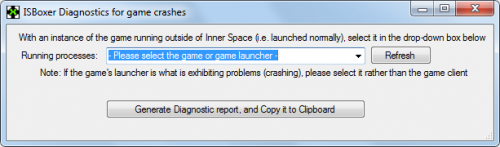
Contents
Overview
ISBoxer provides a handy Diagnostics tool for providing useful information to us, in the event that your game, or its launcher, hangs or crashes when launched through Inner Space. Specifically, it provides a list of processes running on your system, and a list of modules loaded inside a specific process—your game or its launcher. There are two types of diagnostics that are offered:
- Compatibility Diagnostics — Used for troubleshooting most issues, including, incompatibilities, frame rates, crashes, etc. This is normally the first thing we will ask for.
- Trace Diagnostics — Used for troubleshooting game clients crashing, freezing, bluescreening. You will rarely be asked for this.
What is in a compatibility diagnostic?
Compatibility Diagnostics do not deliberately include any personally identifiable information¹, nor anything that can be used to find or hack your computer. We're not into that kind of thing around here, and we don't want you to be sharing that kind of info with us.
A compatibility diagnostic includes the following details:
- Both the build and version numbers of Inner Space, ISBoxer, and Microsoft Windows
- A list of running programs on your computer, their executable file path(s), and the Process ID (this is a random number which changes every time you run the program)
- Settings to indicate whether a process is running as admin and whether it is 32-bit or 64-bit
- The loaded libraries/assemblies used by the process you select from the list
- Common compatibility settings found within the registry
¹ It will most likely include your computer username in some of the executable file paths, which might include your real name. You can use notepad or some other text editor to remove this if you are concerned.
How to get a Compatibility Diagnostic
In order to provide a Compatibility Diagnostic, either follow the instructions below, or watch this 60-second GIF.
- Launch your game.
- If it crashes on startup with InnerSpace/ISBoxer, then just start the game normally without using InnerSpace/ISBoxer.
- If the launcher is what is crashing, open just the launcher. Otherwise, get past the launcher so that the game window is open.
- If it does actually load with InnerSpace/ISBoxer (e.g. it's not a crash issue on startup), then feel free to start it up with your team (or a single slot), and get the diagnostic on the running game.
- If you already have your team running, chose one of the already running games.
- In ISBoxer's Help menu, select Diagnostics -> Compatibility Diagnostics
- In the Running processes drop-down box, select the game or its launcher (from step 1). If you have multiple games running, we just need one. If you've opened the Diagnostics window prior to your game client, then click the Refresh button.
- Click Generate Diagnostic report, and Copy it to Clipboard
- Go to pastebin.com, zerobin.net, or ybin.me or other paste site of your choice (there are plenty if you prefer something else).
- Paste the Diagnostic report in the text entry area
- Select any options on the bottom (such as when to expire), and click Save Paste (it might be a button).
- Copy the URL from the address bar or the sites handy Copy URL button and share it with us on Discord/IRC/ISBoxer forums, etc.
- If you aren't sure where to give us the link, it might be time to go to the ISBoxer Discord, ISBoxer Forums, or the ISBoxer IRC Chat Room!
What is in a trace diagnostic?
Far less than a compatibility diagnostic, however it does include a small amount of information from your computers memory from the moment of the crash. Depending on many many factors, it is remotely possible, that it might contain something that should not be shared, like a game password. It is not possible to really predict whether this would happen, although it would most likely be a crash at the very moment of login. We have never seen this happen. We are just trying to be clear that however remote, the tiny potential is there (like a billion to one type odds - you've more chance of winning your national lottery).
How to get a Trace Diagnostic
Note: This diagnostic type is currently only available for use with 32-bit game clients.
In order to provide a Trace Diagnostic, please follow the instructions below.
- In ISBoxer's Help menu, select Diagnostics -> Trace Diagnostics
- In the Running processes drop-down box, select the game window that is unresponsive (frozen). If you hadn't launched the game or launcher yet, click the Refresh button once you have opened it.
- Click Generate Diagnostic report, and Save it to File, and select a folder to save the file to
- A DMP file will be created in that location—share this file with whomever you've been asked to share it with, either through a DM on the ISBoxer Discord, through e-mail, or through a file-sharing website (preferably one that isn't riddled with ads and deceptive practices).
