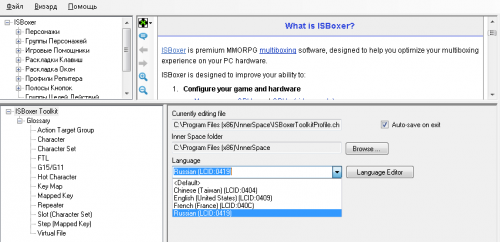Language Editor
As of version 39.1.807.1, ISBoxer includes a Language Editor window that can be used to localize parts of the interface. We are still working on further extending the localization features, so you will still see English in many areas.
The Language Editor helps manage ISBoxer localization files in the Inner Space\Language folder. All language files are based on the format of the file ISBoxer.Locale.409.English (United States).xml, and named with a similar scheme -- ISBoxer.Locale.<LCID>.<Language>.XML.
Using the Editor
- To open the Language Editor window
- In the top pane, select ISBoxer (the topmost item)
- In the bottom right pane, click Language Editor
- To create a new language
- Select English (United States) in the drop-down box
- Click the Copy button
- Change the Name to whatever you want. It is probably a good idea to name it in the localized form, rather than English!
- Select the Locale ID from the drop-down box
- Use the properties pane to modify each of the strings as desired
- Click the Save button
- Close the Language Editor and select your new language from the Language drop-down box to try it out!
- To modify an existing language
- Select the language in the drop-down box
- Use the properties pane to modify each of the strings as desired
- Click the Save button
- Close the Language Editor and select the language from the Language drop-down box if needed to try it out!
All your friends need in order to use your language is the file from your Inner Space\Language folder that matches the name and locale ID you gave it! Just send your friend the file, have him put it in his Inner Space\Language folder, and restart ISBoxer.