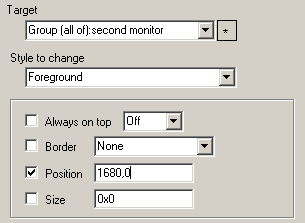Difference between revisions of "Window Actions"
| (5 intermediate revisions by one user not shown) | |||
| Line 10: | Line 10: | ||
# '''Foreground''' ([[Active Region]]) defines where the window will go when the window is activated for input (if swapping is enabled) | # '''Foreground''' ([[Active Region]]) defines where the window will go when the window is activated for input (if swapping is enabled) | ||
# '''Background''' ([[Home Region]]) defines where the window will typically stay | # '''Background''' ([[Home Region]]) defines where the window will typically stay | ||
| + | |||
| + | |||
| + | |||
| + | |||
| + | |||
| + | |||
| Line 19: | Line 25: | ||
[[File:Window state action.png|500px|thumb|right|Editing a Window State Action]] | [[File:Window state action.png|500px|thumb|right|Editing a Window State Action]] | ||
A [[Window State Action]] is used to change the state of one or more [[Target]] windows to one of the configured window styles. For example, this can be used to immediately move the current window into its deactivated position. | A [[Window State Action]] is used to change the state of one or more [[Target]] windows to one of the configured window styles. For example, this can be used to immediately move the current window into its deactivated position. | ||
| + | |||
| + | |||
| + | |||
| + | |||
| + | |||
| Line 33: | Line 44: | ||
[[File:Window focus action.png|500px|thumb|right|Editing a Window Focus Action]] | [[File:Window focus action.png|500px|thumb|right|Editing a Window Focus Action]] | ||
A [[Window Focus Action]] is used to focus (bring to the foreground) another window, either by specifying a particular window, or by rotating forward or backward. | A [[Window Focus Action]] is used to focus (bring to the foreground) another window, either by specifying a particular window, or by rotating forward or backward. | ||
| + | |||
| + | |||
| + | |||
| + | |||
| Line 45: | Line 60: | ||
== Window Close == | == Window Close == | ||
| + | A '''Window Close Action''' will close a specific Target window, or set of Target windows. When used, the window(s) will be closed in the same manner as if the Windows operating system shortcut ALT+F4 had been used. When enabling the "Close window instantly killing the process" option the window(s) will be closed ("killed") as if you had opened the Task Manager, right-clicked on the running process, and selected "End Process." | ||
| − | + | Note: Some games may not save changes made to the user interface or other in-game settings during that session if a '''Window Close Action''' is used in place of properly exiting the game client through its built-in options. | |
| − | + | ||
== See Also == | == See Also == | ||
* [[Window Layout]] | * [[Window Layout]] | ||
Latest revision as of 03:30, 10 May 2016
Window Style
A Window Style Action is used to change a particular style (e.g. foreground or background) for one or more Target windows. A Window Style Action is often paired with a Window State Action to immediately apply the style.
- Each window has three styles, initially defined by a Window Layout
- Reset (Reset Region from the Window Layout) defines where the window will go when ISBoxer wants to reset the game's resolution
- Foreground (Active Region) defines where the window will go when the window is activated for input (if swapping is enabled)
- Background (Home Region) defines where the window will typically stay
Window State
A Window State Action is used to change the state of one or more Target windows to one of the configured window styles. For example, this can be used to immediately move the current window into its deactivated position.
Window Focus
A Window Focus Action is used to focus (bring to the foreground) another window, either by specifying a particular window, or by rotating forward or backward.
Window Zoom
A Window Zoom Action zooms or un-zooms a window
Window Close
A Window Close Action will close a specific Target window, or set of Target windows. When used, the window(s) will be closed in the same manner as if the Windows operating system shortcut ALT+F4 had been used. When enabling the "Close window instantly killing the process" option the window(s) will be closed ("killed") as if you had opened the Task Manager, right-clicked on the running process, and selected "End Process."
Note: Some games may not save changes made to the user interface or other in-game settings during that session if a Window Close Action is used in place of properly exiting the game client through its built-in options.