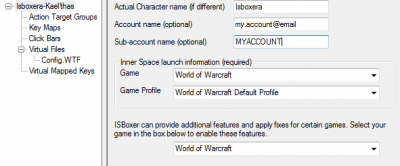Difference between revisions of "Character"
From ISBoxer
(→Creating a Character) |
|||
| Line 13: | Line 13: | ||
#Type the name you wish your new character to have. This will be the name by which ISBoxer knows that character. | #Type the name you wish your new character to have. This will be the name by which ISBoxer knows that character. | ||
#Fill in the information in the bottom right pane, ensuring you also select your game in the additional features and fixed drop-down if it is available. | #Fill in the information in the bottom right pane, ensuring you also select your game in the additional features and fixed drop-down if it is available. | ||
| − | |||
| − | |||
| − | |||
== Associations == | == Associations == | ||
* A Character can be placed in [[Action Target Group|Action Target Groups]] | * A Character can be placed in [[Action Target Group|Action Target Groups]] | ||
| Line 25: | Line 22: | ||
== See Also == | == See Also == | ||
* [[Character Set]] | * [[Character Set]] | ||
| + | {{TopPane}} | ||
Revision as of 18:04, 16 June 2011
A Character is a representation of your in-game Character. A Character Set is a team formed with your Characters.
Creating a Character
Characters are normally created during the Quick Setup Wizard but may also be created manually.
To create a new character manually:
- In the top pane, right-click on Characters and select New Character.
- Type the name you wish your new character to have. This will be the name by which ISBoxer knows that character.
- Fill in the information in the bottom right pane, ensuring you also select your game in the additional features and fixed drop-down if it is available.
Associations
- A Character can be placed in Action Target Groups
- Key Maps can be assigned to a Character to be enabled by default for that window and not others (meaning that any of its Hotkeys will not operate in other windows)
- Click Bars can be assigned to a Character to be enabled by default for that window and not others
- Virtual Files can have the game use a file in place of another depending on the Character
- Virtual Mapped Keys can have ISBoxer use one Mapped Key in place of another depending on the Character
See Also
Things in the top pane in ISBoxer