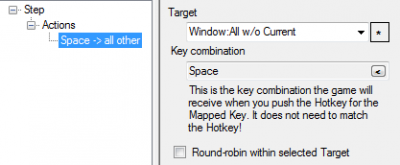Difference between revisions of "Round-robin"
From ISBoxer
| Line 3: | Line 3: | ||
There are many ways of accomplishing round-robin behavior in ISBoxer, through [[Mapped Key|Mapped Keys]]: | There are many ways of accomplishing round-robin behavior in ISBoxer, through [[Mapped Key|Mapped Keys]]: | ||
| − | + | # Multiple Steps can be used to perform a different Action or set of Actions each time a [[Hotkey]] is pressed | |
| − | + | # [[ISBoxer 38]] adds round-robin check boxes to following [[Action|Mapped Key Actions]]: | |
| − | + | #* [[Keystroke Action]] [[File:Keystroke action.png|400px|thumb|right|An action with a round-robin check box]] | |
| − | + | #* [[Named World of Warcraft Macro Action]] | |
| − | + | #* [[WoW Macro Action|World of Warcraft Macro Action]] | |
| − | + | #* [[Do Mapped Key Action]] | |
| − | + | #* [[Send Next Click Action]] | |
| − | + | #* [[Sync Cursor Action]] | |
| − | + | # [[Virtual Mapped Key|Mapped Key Virtualization]] can also be used | |
Revision as of 03:49, 16 February 2011
This page has been marked as a stub, having little or no useful content. This marking means it will probably get updated soon!Round-robin is a name given to the idea of sending an instruction (such as a Key Combination) to each of several windows, one at a time.
There are many ways of accomplishing round-robin behavior in ISBoxer, through Mapped Keys:
- Multiple Steps can be used to perform a different Action or set of Actions each time a Hotkey is pressed
- ISBoxer 38 adds round-robin check boxes to following Mapped Key Actions:
- Mapped Key Virtualization can also be used