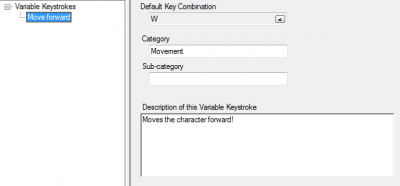Difference between revisions of "Variable Keystroke"
From ISBoxer
| Line 21: | Line 21: | ||
== Sending a Variable Keystroke == | == Sending a Variable Keystroke == | ||
See [[Variable Keystroke Action]] | See [[Variable Keystroke Action]] | ||
| + | |||
| + | == Example Uses == | ||
| + | * [http://isboxer.com/forum/viewtopic.php?f=14&t=1941 HOWTO: Easily set up follow/assist any window in any game] | ||
== See Also == | == See Also == | ||
Revision as of 16:27, 21 January 2012
A Variable Keystroke is a configurable Key Combination that can be referred to by its name, for example to have a window press "Target Slot 1" which could be assigned to the F2 key. Variable Keystrokes can be different per game instance, meaning that the "Target Slot 1" key for one window might be F1, while being F2 in another window and F3 in yet another. This makes it easy to, among many other things, set up per-window Auto-Follow and Assist buttons for games that do not provide a sufficiently powerful and hotkeyable macro system.
Contents
Creating a Variable Keystroke
- In the top left pane, select Variable Keystrokes
- In the bottom left pane, right click Variable Keystrokes and select New Variable Keystroke
- Pick a name for your Variable Keystroke. It should be relatively simple and describe what action the keystroke performs in the game, such as "Assist Target", "Move forward" or "Start auto-attack"
- In the bottom right pane, set the "Default Key Combination" if applicable, for example "Move forward" might default to either W or the Up arrow.
- The "Category" and "Sub-category" fields are optional and are not yet in use. They will be used to help categorize and filter Variable Keystrokes, as in an in-game Key Bindings menu.
- The "Description of this Variable Keystroke" box is also optional. This box is for your (or your audience's) use, and the Description will appear when configuring a Variable Keystroke Action or Set Variable Keystroke Action to use this Variable Keystroke.
Assigning a Variable Keystroke
There's several places where Variable Keystrokes can be assigned, in order of precedence (higher number will replace/override a lower number):
- The Default value configured on the Variable Keystroke itself
- For an entire Character Set, in its Variable Keystrokes tab
- For a specific Slot of a Character Set, in its Variable Keystrokes tab
- For a specific Character, in its Variable Keystrokes tab
- or on the fly via a Set Variable Keystroke Action
Sending a Variable Keystroke
Example Uses
See Also
Things in the top pane in ISBoxer