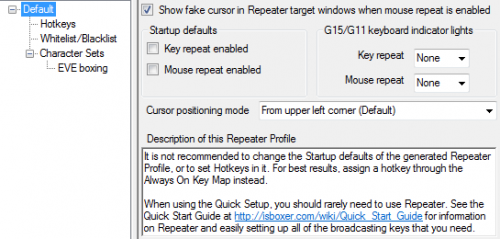Repeater
From ISBoxer
Repeater is a part of ISBoxer that is responsible for key broadcasting and mouse broadcasting -- in other words, whatever you type or click is precisely repeated in the other windows. This is typically enabled only temporarily, such as to enter the same password into multiple game windows, or to click through quest dialogs in multiple game windows. However, it is also easier for some people to configure a black or white list for Repeater than to create Mapped Keys, so it is also somewhat typical to be used most of the time.
Options
- Show fake cursor in Repeater target windows when mouse repeat is enabled configures whether or not the cursor will be visible in the other windows when broadcasting. This is enabled by default
- The Startup defaults options will set whether Key and/or Mouse Repeat are enabled by default
- The G15/G11 keyboard indicator lights options are special for Logitech G15 and G11 keyboards, and can turn on an M-key light when Key or Mouse Repeat are enabled
- The Cursor positioning mode option can help mitigate mouse broadcasting issues if your game windows are in different resolutions, for example by scaling to fit each window. Note that ideally the game windows should be in the same resolution, or the GUI elements will probably not line up for you to broadcast to.
See Also
- HOWTO: Broadcast to specific sets of windows
- ISBoxer.com links tagged with Broadcasting
- Key broadcasting, Mouse broadcasting and Key mapping
- Repeater Region
- Key Map
- Actions
Things in the top pane in ISBoxer