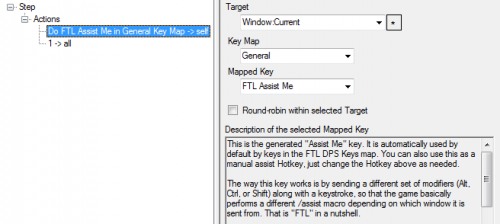Difference between revisions of "Do Mapped Key Action"
| (5 intermediate revisions by one user not shown) | |||
| Line 1: | Line 1: | ||
| − | {{ISBoxer | + | {{Action}}{{ISBoxer 38}} |
| − | {{Incomplete}} | + | {{Incomplete}}{{Round-robin}} |
| − | [[File:Do mapped key action.png| | + | [[File:Do mapped key action.png|500px|thumb|right|Editing a Do Mapped Key Action]] |
| − | A [[Do Mapped Key Action]] is used to perform a [[Mapped Key]] as if you had pressed its configured Hotkey. | + | [[File:Do Mapped Key Action Target Warning.gif|500px|thumb|right|[[ISBoxer 39]] will have this handy new warning when it determines your [[Target]] may cause behavior you did not intend]] |
| + | A [[Do Mapped Key Action]] is used to perform a [[Mapped Key]] as if you had pressed its configured [[Hotkey]]. | ||
| − | The [[Target]] of a Do Mapped Key Action indicates which windows will effectively press the Mapped Key's Hotkey. If the Target includes multiple windows, all of those windows will perform the Mapped Key as instructed, so take care to select the right Target. | + | The [[Target]] of a Do Mapped Key Action indicates '''which windows will effectively press the Mapped Key's Hotkey''', activating the Mapped Key from that particular window. |
| + | '''If the Target includes multiple windows, all of those windows will perform the Mapped Key as instructed'''. Also note that this does '''not''' affect the Targets of any Action in the Mapped Key, so take care to select the right Target. | ||
| + | |||
| + | Do Mapped Key Action supports [[Round-robin]] via a check box. When activated, the Mapped Key will be performed by one window matching the Target at a time. | ||
| + | |||
| + | The Description box at the bottom of this Action shows the Mapped Key's Description. This can be useful in reminding you to use the right Target, or providing other helpful information. | ||
== See Also == | == See Also == | ||
* [[Action|Actions]] | * [[Action|Actions]] | ||
| + | * [[Round-robin]] | ||
| + | * [[Mapped Keys]] | ||
Latest revision as of 18:47, 15 July 2011
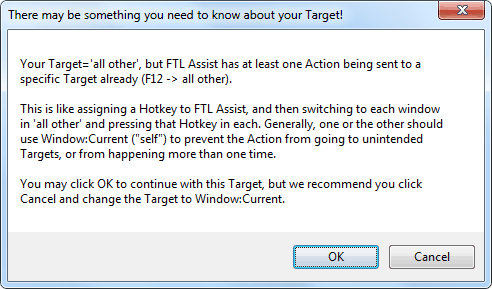
A Do Mapped Key Action is used to perform a Mapped Key as if you had pressed its configured Hotkey.
The Target of a Do Mapped Key Action indicates which windows will effectively press the Mapped Key's Hotkey, activating the Mapped Key from that particular window. If the Target includes multiple windows, all of those windows will perform the Mapped Key as instructed. Also note that this does not affect the Targets of any Action in the Mapped Key, so take care to select the right Target.
Do Mapped Key Action supports Round-robin via a check box. When activated, the Mapped Key will be performed by one window matching the Target at a time.
The Description box at the bottom of this Action shows the Mapped Key's Description. This can be useful in reminding you to use the right Target, or providing other helpful information.