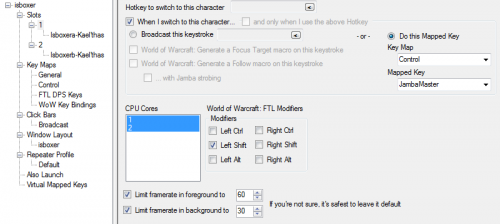CPU Management
From ISBoxer
This page has been marked as a stub, having little or no useful content. This marking means it will probably get updated soon!
ISBoxer's CPU Management settings are found per Slot in your Character Set. To access these options:
- In the top pane, under Character Sets, select your Character Set
- In the bottom left pane, under Slots, select the Slot number to adjust settings for
- CPU core selection should now be visible in the bottom right pane, on the left side
The Quick Setup Wizard may automatically select different CPU cores for each of your Slots, depending on which game you are playing.