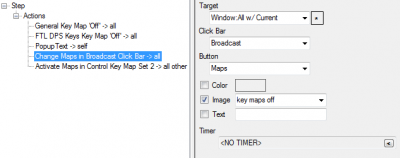Difference between revisions of "Click Bar Button Action"
From ISBoxer
(Created page with 'Editing a Click Bar Button Action A Click Bar Button Action is used to change the appearance of a button on a [[Click B…') |
|||
| (5 intermediate revisions by one user not shown) | |||
| Line 1: | Line 1: | ||
| + | {{Action}} | ||
| + | {{ISBoxer 39}} | ||
[[File:Click bar button action.png|400px|thumb|right|Editing a Click Bar Button Action]] | [[File:Click bar button action.png|400px|thumb|right|Editing a Click Bar Button Action]] | ||
| − | A [[Click Bar Button Action]] is used to change the appearance of a button on a [[Click Bar]], for example to indicate that | + | A [[Click Bar Button Action]] is used to change the appearance of a button on a [[Click Bar]], for example to indicate that [[Key broadcasting]] has been disabled. This type of action can change the background color, background image, and/or text. |
| + | |||
| + | == Fields == | ||
| + | * '''Target''' specifies the window(s) that will apply this update to a Click Bar Button | ||
| + | * '''Click Bar''' selects the [[Click Bar]] that has a Button you want to change | ||
| + | * '''Button''' selects the specific Button to change, from the selected [[Click Bar]] | ||
| + | * '''Color''' can apply a new background color if an image is not in use | ||
| + | * '''Image''' can apply a new image to the button | ||
| + | * '''Text''' can change the Text on the button | ||
| + | * '''Timer''' provides [[Action Timer]] capability, allowing this Action to be delayed and optionally recurring | ||
== See Also == | == See Also == | ||
* [[Click Bar]] | * [[Click Bar]] | ||
* [[Action|Actions]] | * [[Action|Actions]] | ||
| + | ** [[Click Bar State Action]] | ||
| + | |||
| + | [[Category:Click Bars]] | ||
| + | [[Category:Timers]] | ||
Latest revision as of 13:13, 31 July 2011
A Click Bar Button Action is used to change the appearance of a button on a Click Bar, for example to indicate that Key broadcasting has been disabled. This type of action can change the background color, background image, and/or text.
Fields
- Target specifies the window(s) that will apply this update to a Click Bar Button
- Click Bar selects the Click Bar that has a Button you want to change
- Button selects the specific Button to change, from the selected Click Bar
- Color can apply a new background color if an image is not in use
- Image can apply a new image to the button
- Text can change the Text on the button
- Timer provides Action Timer capability, allowing this Action to be delayed and optionally recurring