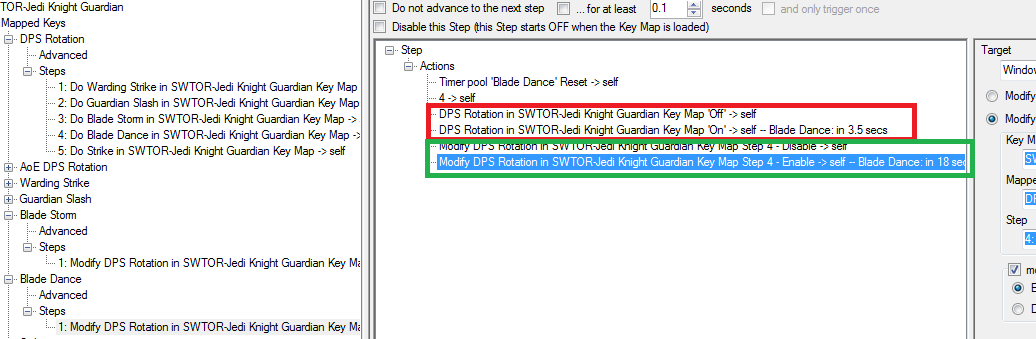
- bollwerk.png (31.73 KiB) Viewed 18677 times
The Red box, you are setting the State of the whole Mapped Key that you are executing (DPS Rotation). Any State that this mapped key has, is lost when you set it to off (effectively unload it). When you set the State to On 3.5 seconds later, it loads up afresh. In other words, the DPS Rotation mapped key resets back to Step 1, because it doesn't remember that it was at Step 4. It never gets to step 5 because it was turned off when you were calling it!.
If this is a
casting time that cannot be interrupted, then it should be pointing at the Virtual Combat -> DPS Rotation mapped key.
The Green Box, which is the
cooldown time I have highlighted because you are using the same TImer for the Red Box. If the Red Box is the
casting time that cannot be interrupted, then you should avoid this, and use a different Timer for Casting Time vs Cooldown Time.
You can use the same
casting time timer across your rotations, provided it wont be invoked at the same time as another usage of the same timer (unless of course this is what you want - and most of the time you don't).
As the WIKI recommends,
the number of timers, for most peoples usage, should be set to 1. This prevents you from queuing up two actions on different countdown clocks on a single timer. Otherwise it can be a bit confusing if you setup two actions using the same timer, one at 5 seconds and one at 60 seconds, but then the both run on the first tick at 5 seconds!. Because the number of timers setting is global, this has been taken further and it is generally recommended to avoid using one timer for the countdown of two different actions.
This all means, that you should have a DPS Rotation Casting Time timer, which is used for the sole purpose of the state of the Virtual Combat -> DPS Rotation mapped key. You would have a second AOE DPS Rotation Casting Time timer, which is used for the sole purpose of the state of the Virtual Combat -> AOE DPS Rotation mapped key. All skills get their own individual Cooldown timers.
Because the Casting Time timers are usually common between multiple skills, then I (using firescue17's example) have a bunch of these setup in a template mapped key, and these are called via a Do Mapped Key action. After some experimentation, in my setup, at the very least, every skill always disables the Virtual Combat for 1 second. This is a global hit that I have to take to account for the round trip to the server, and for the game animation. If I remove that, then the game skill queue bugs out and it can end up skipping skills, which can be a little annoying when you have a chain.
