Menu:Button
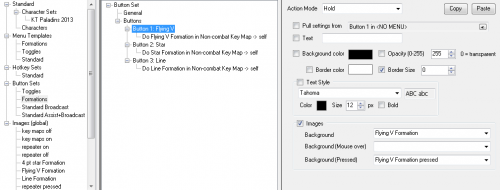
A Menu Button is a Button on a Menu (yes, really!) or in a Button Set. Each Button has independently configurable appearance and behavior, although a Template for the Menu provides the base or default appearance.
- A Menu Button's appearance can be made up of
- A background color OR background images (normal state, pressed state, and mouseover state)
- Transparency/Opacity/Alpha (these are different ways of describing how well you see through your button)
- An inside border
- Text
For its behaviors, a Menu Button can hold a list of Actions much like a Step in a Mapped Key, and has an Action Mode setting that can be set to "On Pressed", "On Release" or "Hold"; most typically the desired Action Mode is "Hold". In contrast to a Mapped Key, a Menu Button does not support multiple Steps, reset, or "Do not advance" behaviors; however, it is possible to use a Do Mapped Key Action to perform a Mapped Key configured in that way.
A Menu Button can also be configured to "Pull settings from" another Button in a Menu or Button Set. Doing so will not only copy the appearance and behaviors of the source Button, but also link them together so that any changes to the original will also happen to the copy! This makes it easy and convenient to keep one master button for a common task (such as the Key Maps/Menu Hotkeys toggle and Broadcasting Mode toggle)