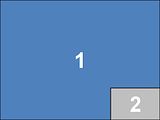I suspect the first option below is not what you want, as it was pretty close to what you had anyway.
Note: with it set this way it will only swap if you press "]" while over the smaller window.Option 11. Run the window layout wizard and choose a standard swapping layout on a single monitor.
2. Then go into that Window Layout and edit the size and position of the two regions so they are where you want them.
3. Still in your Window Layout, on the General Tab set:
- Swap Hot Character to main region "only when I press the Swap Hotkey"
- Set the Swap Hotkey to "]"
- check the checkbox for Focus game windows via mouse without clicking
4. File, Export and it should work.
I wasn't able to get it do do what you want where you can press the Hotkey anywhere using a standard swapping window layout.
However, if you are able to use
Video FX then you can get what you want with the procedure below.
Option 21. Run the Window Layout Wizard and choose Stacked Full Screen (no swapping).
2. In the Control Key Map is a Mapped Key called "Next window". Select this Mapped Key in the lower left pane of ISBoxer and give it a Hotkey of "]".
3. File, Export to Inner Space and launch your Character Set through Inner Space.
4. Check you can swap between windows with "]" correctly.
5. With your Slot 1 window active, press Ctrl+Alt+Shift+G to open the ISBoxer Control Panel.
6. Click on the "video fx" tab and in the Video FX Name dropdown select is2. Change the width and height to 1/4 of your monitor resolution. You can easily change these later.
7. Click the "Add" button and drag the new window that is created where you want it.
8. When the little window is in the correct location click on its blue title bar and turn on "repeater pass-thru" in the Video FX Editor. You can also select "+ Keyboard if you want this window to receive keyboard input as well as mouse input while the mouse is over it. Click the "Apply" button.
9. Click the "Save As" button back in the ISBoxer Control Panel, ensuring that the box next to it contains the text "Auto" (no quotes). Press Ctrl+Alt+Shift+G again to close the ISBoxer Control Panel and Video FX Editor.
10. Repeat Steps 5 through 9 for Slot 2 and is1.