I do not mean to hijack the thread as I am having a similar issue with the LUA windows not scaling correctly.
I am running Win 11, Inner space build 7217, on two 4k monitors using 6 clients, one on left monitor window(2) and the 5 on the right monitor window(1). I launch the EQ clients via clients in Inner space.
The resolution for region 1 (left monitor) is 3840 by 2160, EQ1 in game is set at 1920 by 1080 for all clients
The resolution for regions 2-6 (right monitor) are set at 1280 (3840 divided by 3) and 1080 (2160 divided by 2). EQ1 in game is 1920 by 1080. Regions 2-7 (only 6 EQ1 clients are being used) are the same size and there is a hole in region 7 where region 1 resides when not on the left monitor. I have keep a hole on. I have tried to set the EQclient.exe to High DPI compatability (system and application), but then ISboxer uses only 1920 by 1080 for region one and there is a ton of space not used in the left monitor.
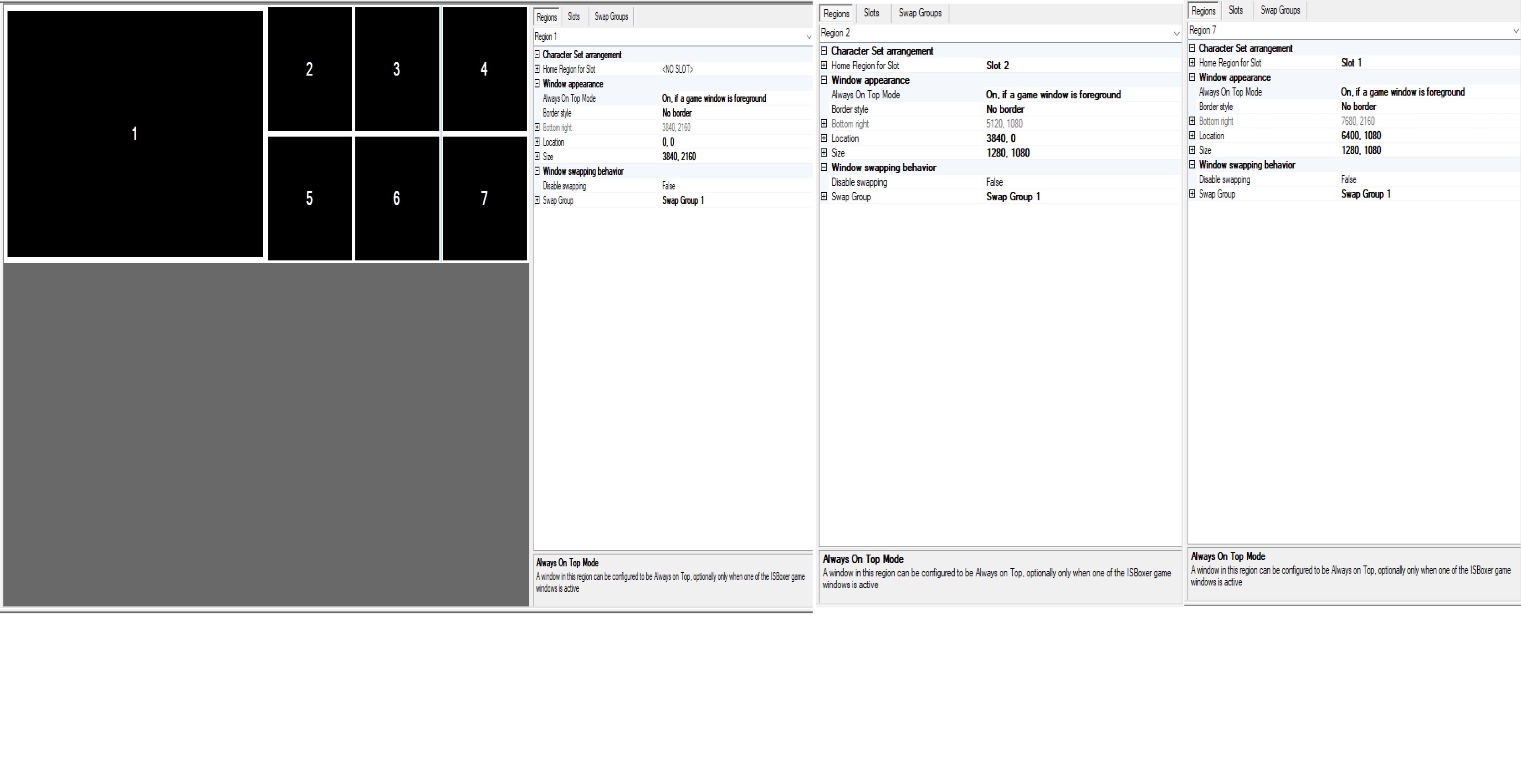
- region 1_2_7.jpg (396.62 KiB) Viewed 13118 times
The issue is that these LUA windows are being rendered on the screen of the left monitor in a different spot than where the mouse interacts with the window. In the picture, you can see the yellow arrow is about where I have to click on the mouse to interact with the with the white triangle in the red box. The amount of distance between the mouse interaction and the LUA window increases the further away the LUA window is from the upper left corner of the region.
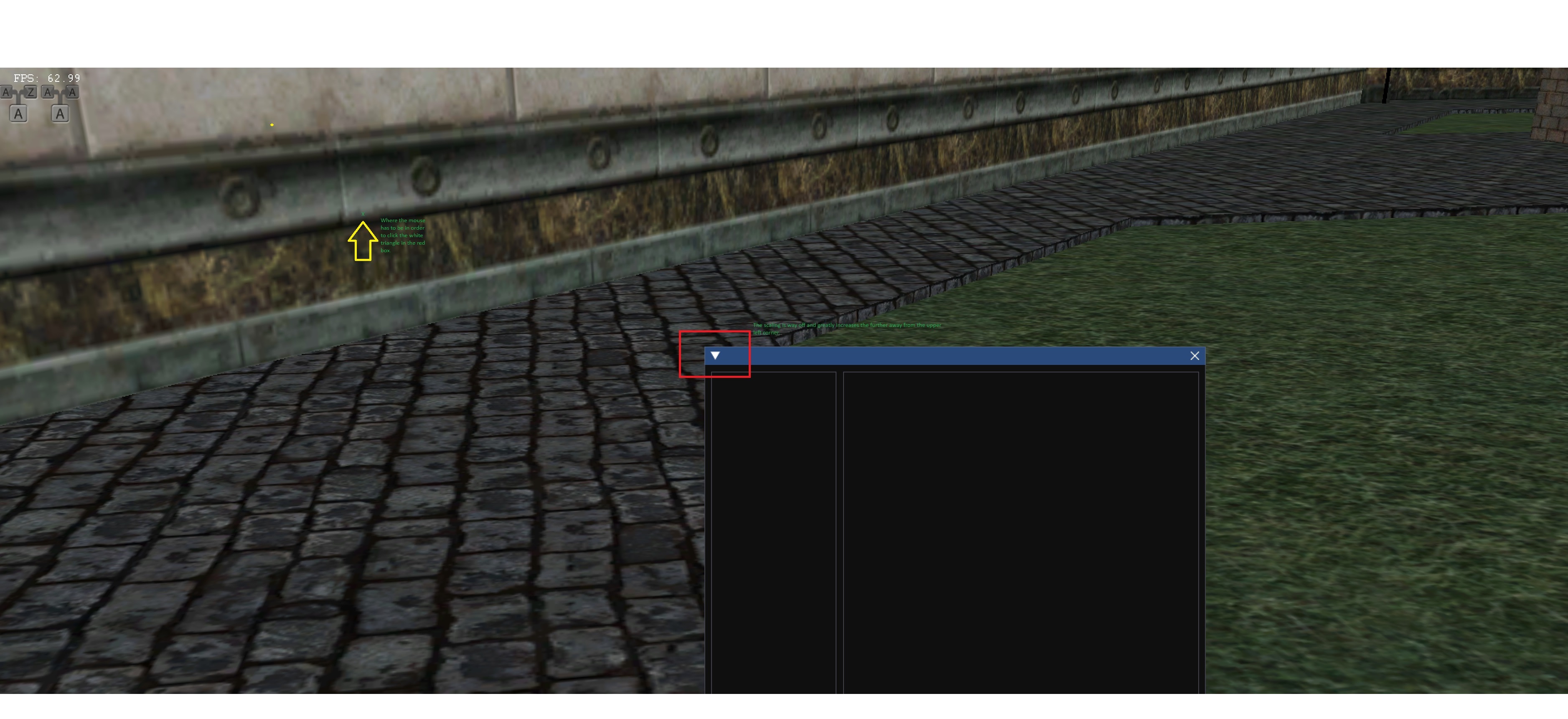
- EQ1 innerspace scaling issue.jpg (983.63 KiB) Viewed 13118 times
Now for the strange bit. If I launch a single client via the Inner space EQ client there is no scaling issue, the mouse can interact with the LUA window just fine like every other window, but I cannot do window switching. It is only when using Inner Space to launch all six clients for window swapping is the LUA window.
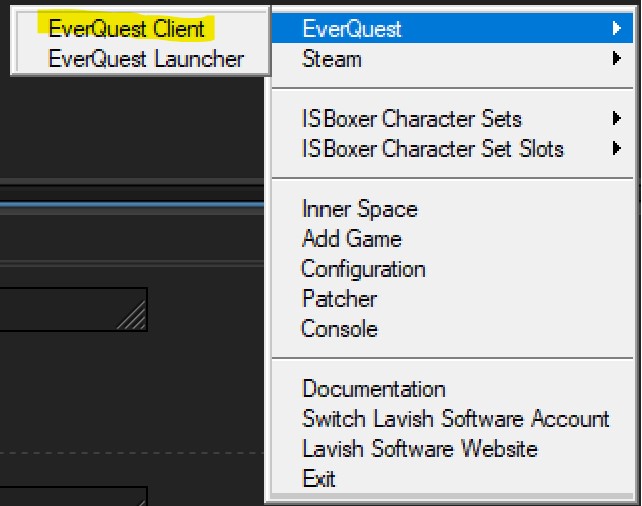
- Innerspace launch. .jpg (64.09 KiB) Viewed 13118 times
I think it is a scaling issue as the distance between the mouse interaction and the LUA window, but is odd that the distance changes the further the LUA window is from the upper left of the region. Meaning if the LUA window was close to the upper left, I can grab the window, but as I drag the window to the lower right, the window goes down there but the mouse cursor stays is in the upper left quadrant of the screen. The distance between the mouse cursor and the LUA window offset when in the upper left is about 1/8th of an inch, but when the LUA window is in the bottom right the distance is about 20 inches.
I have been trying to resolve this for weeks, any help would be great.
Thanks.
