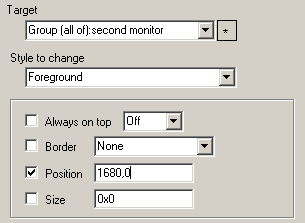Window Style Action
From ISBoxer
A Window Style Action is used to change a particular style (e.g. foreground or background) for one or more Target windows. A Window Style Action is often paired with a Window State Action to immediately apply the style.
- Each window has three styles, initially defined by a Window Layout
- Reset (Reset Region from the Window Layout) defines where the window will go when ISBoxer wants to reset the game's resolution
- Foreground (Active Region) defines where the window will go when the window is activated for input (if swapping is enabled)
- Background (Home Region) defines where the window will typically stay