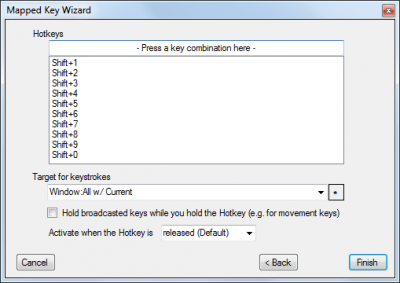Difference between revisions of "Mapped Key Wizard"
(→Straight Key Broadcast Plus Click) |
(→Alternate Hotkey) |
||
| Line 33: | Line 33: | ||
=== Alternate Hotkey === | === Alternate Hotkey === | ||
| + | |||
| + | Configures an alternative Hotkey for an existing Mapped Key. | ||
=== Broadcasting Toggler === | === Broadcasting Toggler === | ||
Revision as of 09:45, 3 February 2013
This page has been marked as a stub, having little or no useful content. This marking means it will probably get updated soon!
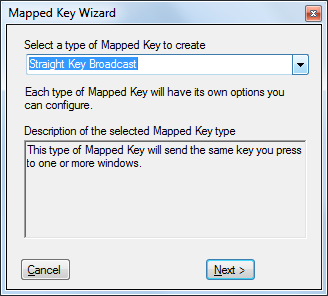
The Mapped Key Wizard helps to easily create many types of Mapped Keys, often many of them at once.
The Mapped Key Wizard can be found through the Wizards menu, or through the right-click menu on a Key Map. When using the Wizards menu, you will first be asked to select a Key Map to place the new key(s) in.
Contents
Types of keys in the Mapped Key Wizard
Straight Key Broadcast
This type of Mapped Key will send the same key you press to one or more windows.
Key Re-map
This type of Mapped Key will send a different key than the one you press, to one or more windows.
Assist and Broadcast
Same as Straight Key Broadcast, but tries to Assist your main window first. (This assumes that you already have a working 'Assist Me' or 'FTL Assist Me' key.)
Round-Robin Key Broadcast
Same as Straight Key Broadcast, but sends the keystroke to only one window at a time, rotating to the next window each time the Hotkey is pressed.
Straight Key Broadcast Plus Click
Same as Straight Key Broadcast, but also temporarily enables Mouse Broadcasting until you click.
This makes it easy to aim a ground-targeted Area-Effect spell in many games!
Alternate Hotkey
Configures an alternative Hotkey for an existing Mapped Key.