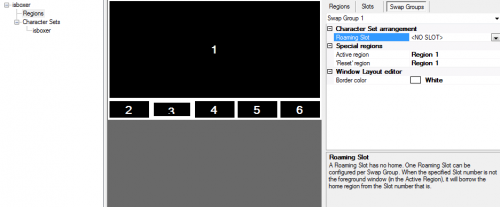Difference between revisions of "Swap Group"
From ISBoxer
(Created page with "{{Incomplete}}{{ISBoxer 38}} 500px A '''Swap Group''' identifies a group of windows that have similar wind...") |
|||
| Line 1: | Line 1: | ||
| − | {{Incomplete}}{{ISBoxer 38}} [[Image:Window Layout v2 - regions editor - swap groups tab.png|thumb|500px]] A '''Swap Group''' identifies a group of windows that have similar window behavior such as display resolution, and placement when activated. Window Swapping occurs independently within each Swap Group, with each allowed to have an Active region at all times. | + | {{Incomplete}}{{ISBoxer 38}} [[Image:Window Layout v2 - regions editor - swap groups tab.png|thumb|500px]] A '''Swap Group''' identifies a group of windows in a [[Window Layout]] that have similar window behavior such as display resolution, and placement when activated. Window Swapping occurs independently within each Swap Group, with each allowed to have an Active region at all times. |
| + | Swap Groups can be edited through the Window Layout Regions editor. The settings can be found in the Swap Groups tab, and at the bottom of the Regions tab, where you would select a Swap Group for a Region. | ||
| − | + | == Settings == | |
| − | {| style="width: | + | {| style="width: 600px;margin:10px" border="1" cellpadding="2" cellspacing="1" |
|- | |- | ||
| − | ! scope="col" | Setting | + | ! scope="col" style="width:175px" | Setting |
| − | ! scope="col" | Description | + | ! scope="col" | Description |
|- | |- | ||
| − | | '''Character Set arrangement | + | | '''Character Set arrangement''' |
| − | | | + | | |
|- | |- | ||
| − | | Roaming Slot | + | | [[Roaming Slot]] |
| − | | A '''Roaming Slot''' has no Home | + | | A '''Roaming Slot''' has no [[Home Region]]. Instead, it moves from home to home as one becomes available. This is used to have a particular window fill in a "hole" that would otherwise be left by another window, making efficient use of the space. ''Slot 1 is typically the Roaming Slot when this option is used.'' |
|- | |- | ||
| − | | '''Special Regions | + | | '''Special Regions''' |
| − | | | + | | |
|- | |- | ||
| − | | Active | + | | [[Active Region]] |
| − | | The '''Active region''' is where a window goes when it is activated for input. ''Region 1 is typically the Active region when this option is used.'' | + | | The '''Active region''' is where a window goes when it is activated for input. ''Region 1 is typically the Active region when this option is used.'' |
|- | |- | ||
| − | | Reset | + | | [[Reset Region]] |
| − | | The '''Reset region''' is where a window goes when ISBoxer wants to reset the game's display resolution. '''When Instant Swap is used, the game's resolution will stay synced to this size.''' This option is typically set to match the Active region, except when a different display resolution is desired. | + | | The '''Reset region''' is where a window goes when ISBoxer wants to reset the game's display resolution. '''When Instant Swap is used, the game's resolution will stay synced to this size.''' This option is typically set to match the Active region, except when a different display resolution is desired. |
|- | |- | ||
| − | | '''Window Layout Editor | + | | '''Window Layout Editor''' |
| − | | | + | | |
|- | |- | ||
| − | | Border Color | + | | Border Color |
| − | | This setting tells the editor what color to use for the border of these regions in the preview pane. It has no effect on gameplay. | + | | This setting tells the editor what color to use for the border of these regions in the preview pane. It has no effect on gameplay. |
|} | |} | ||
| − | + | [[Category:Window Layout|Window_Layout]] | |
Revision as of 14:48, 19 May 2011
A Swap Group identifies a group of windows in a Window Layout that have similar window behavior such as display resolution, and placement when activated. Window Swapping occurs independently within each Swap Group, with each allowed to have an Active region at all times.Swap Groups can be edited through the Window Layout Regions editor. The settings can be found in the Swap Groups tab, and at the bottom of the Regions tab, where you would select a Swap Group for a Region.
Settings
| Setting | Description |
|---|---|
| Character Set arrangement | |
| Roaming Slot | A Roaming Slot has no Home Region. Instead, it moves from home to home as one becomes available. This is used to have a particular window fill in a "hole" that would otherwise be left by another window, making efficient use of the space. Slot 1 is typically the Roaming Slot when this option is used. |
| Special Regions | |
| Active Region | The Active region is where a window goes when it is activated for input. Region 1 is typically the Active region when this option is used. |
| Reset Region | The Reset region is where a window goes when ISBoxer wants to reset the game's display resolution. When Instant Swap is used, the game's resolution will stay synced to this size. This option is typically set to match the Active region, except when a different display resolution is desired. |
| Window Layout Editor | |
| Border Color | This setting tells the editor what color to use for the border of these regions in the preview pane. It has no effect on gameplay. |