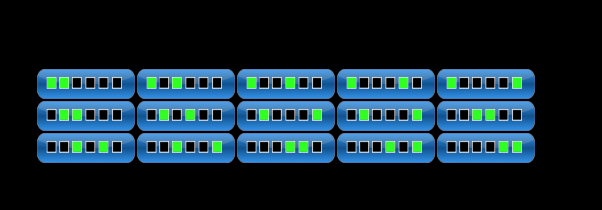For what you want, vs what I wanted, this setup is different, but it was more about showing possibilities.
For the main important piece of dropping characters in and out, I am using the Follower ATG, and row in my menu.
The setup is dynamic enough that it will allow me to take a subset of characters and play only them. Of course I need to have the full group defined in game though so I still need to log them all in and form up in the group (I know you don't want this, read on). This is where a small amount of virtualisation around your targeting/assist setup using the EQ /TAR charname and /ASS charname slash commands would solve this.
My interpretation of Firescue17's setup (I could get this wrong, I don't think I've seen his actual config, just bits), each character had their own assigned Key Map for any character specific settings. Two of the mapped keys in these were Assist Me and Target Me. These in turn had the /TAR CHARNAME /ASS CHARNAME slash commands in them.
Now, the character that actually owned the Key Map (i.e. their name was on it), never ran those mapped keys, but instead every other character did. Every other character was also assigned every character specific Key Map, but they don't implement the virtualisation chain to use them, so it was never a problem having them assigned.
When you activated a specific character, then this ran a top level mapped key which changed the virtualisation chain for the Assist Me and Target Me mapped keys (these had a virtualisation chain for this purpose) to tell all the characters that when the Assist Me/Target Me was called then it should run the one in the character specific key map of the active character (he had some other funky stuff too with Group1 and Group2, but lets ignore that for now). Through this method, then the other characters all got the correct names for who was the current active slot, and it meant he could do away with the F1-F6 setup.
How does that fit in with what you want? Well in that setup, the Assist/Target functions are dynamic, and do not rely on any specific group order (yay!). If you drop a character from group and bring another one in, then no problemo, provided ISBoxer knows that character has changed. If you had a matrix so you could set that character in a specific slot, and run the virtualisation settings for that character so ISBoxer knew that a specific character was in a specific slot, then it would work fine (this would mean setting up the virtualisation via mapped keys rather than by the tabs in ISBoxer).
My simple setup of this would require a row for every character, so you would end up with a 6x6 grid (for selection). Then just use the tick boxes to select which character is in which slot. If you only had 3 characters active, you would only tick the three relevant boxes. The 6x6 grid would still display, but you don't have to tick everything. The basic assumption though is that you would have a six man group.
If you have potentially more than 6 characters for this group (i.e. multiple characters on the account and you want to swap them in), then you will need to add more rows (you could basically have one 6 man character set and then control who was in it and what position via a menu, but it might get rather large if you had 10 chars per account

).
You could use some different visual setups to chose characters too, like a single row with drop down sub menus (which could display every character you have - remember this drop down could be a grid display too), and these could update the top level and display the character name. It all depends on how funky you want to get. It also depends on what you are trying to set, whether just a specific role, or something character specific. You could end up with a layered image as Firescue17 said. It could select a specific character, and then display a layer with the class and role, and any other thing you wanted, and this could be driven through various menus and sub menus. Don't let my rubbish imagery put you off or dictate the UI.
You could end up with generic character sets that are: 2man, 3man, 4man, 5man, 6man. You have these specifically because of the WIndow Layouts. You load one. You then choose from the menu who was in which slot (you could have menus that correspond to the character set size too so you only got a 2 slot menu for the 2man group - they would still do all the same stuff though so setting them up would be pretty simple {in comparison to some of the rest of it anyway}). This then runs the appropriate config for that character. You then load any final config such as loading relevant menus/clickbars/videofx that are set based on whatever factors are relevant, some of which may be defined by the characters you have chosen and/or the slots they are in, but are all set correctly because it is virtualised.
The only downside to a lot of this, is that you need to be very careful in your config to avoid setting Targets by slot (although sometimes this is difficult to avoid completely and you will need to virtualise these at the correct level). As much as possible needs to be either by ATG or via some virtualisation chain. If you only want a single character then you can get then from an ATG by using the advanced targets
http://isboxer.com/wiki/Targetp.s. You can also get to the Images (global) node by selecting a clickbar.