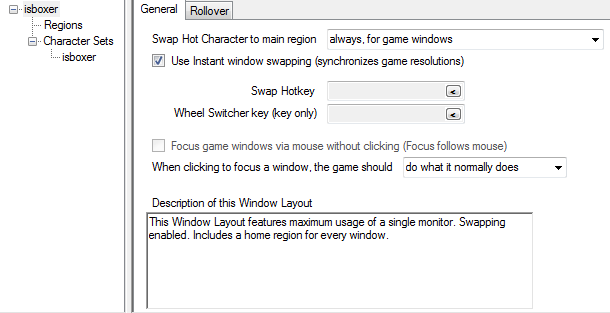Game Text Almost Unreadable
I haven't been boxing since MoP came out. Rather, I've been away from multiboxing in order to level my characters to 90. But, when I launched ISBoxer for the first time since MoP was introduced, the game's font resolution in my slave window (I dual box) is very poor. Not so in the primary window. The font in the primary is crisp and clear.
I run the slave and primary windows on separate monitors.
OTOH, when I manually launch the two characters (not using Inner Space), the text in each window is just fine -- crisp and clear.
I've tried adjusting the graphics parameters in-game to no avail.
I'm sure I'm missing something, but I've tried throwing the kitchen sink at this problem with no joy. Suggestions?
Thanks,
[edit] Also, when I enable swapping, the fonts display correctly when the secondary window swaps over to the primary. Upon swapping back, they display poorly.
Michael
I run the slave and primary windows on separate monitors.
OTOH, when I manually launch the two characters (not using Inner Space), the text in each window is just fine -- crisp and clear.
I've tried adjusting the graphics parameters in-game to no avail.
I'm sure I'm missing something, but I've tried throwing the kitchen sink at this problem with no joy. Suggestions?
Thanks,
[edit] Also, when I enable swapping, the fonts display correctly when the secondary window swaps over to the primary. Upon swapping back, they display poorly.
Michael