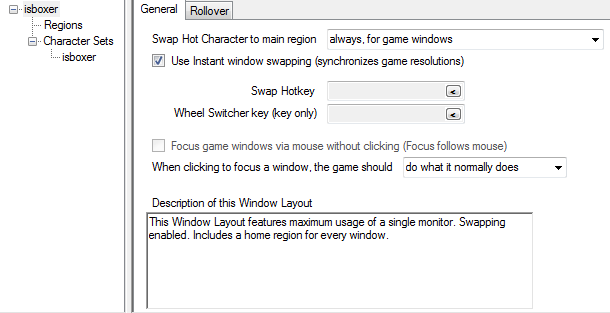Well, your Window Layout looks fine...
The only thing I see so far that looks iffy is the "Swap Hot Character to main region" setting. It's set to "only when I press a Slot activate hotkey" which should actually be fine. However, I heard of a bug recently where someone said some related behavior was not working correctly when their Slot activate hotkey was configured as global -- which yours is (and that's supposed to be fine; that's on by default).
So... I have two things for you to try that might help. Try these things separately so you can be specific in your response, which will help get the problem solved:
1. Try un-checking the "make this hotkey global" box next to your per-Slot Hotkey in your Character Set
2. Try changing the "Swap Hot Character to main region" setting to "always, for game windows"
After making either of
these changes and Exporting, re-launch the game windows and see if the behavior is different. Let me know