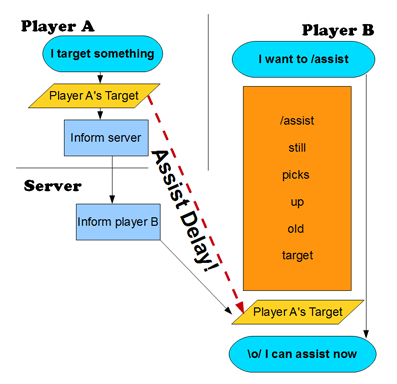[Help] Wacky FTL
I have a new install and a new team.
My Paladin is my tank and my driver/main.
I have Jamba installed, but I'm not using the Jamba FTL
I use the ISBoxer DPS keys.
When I engage in combat my main target will often switch to the last NPC or dead mob. So:
Target.
DPS 1 (Volley triggers)
Target Changes Main stops attacking.
This happens often, and the only thing that seems to break it is a restart or zone in.
Any help is appreciated.
Here is my profile http://www.privatepaste.com/e1367bc77e
Thank you for the great product!