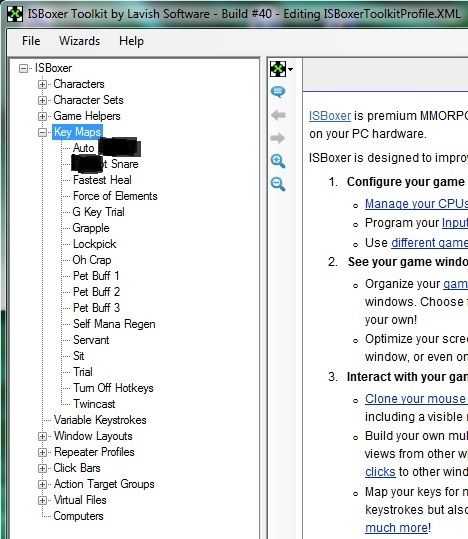Okay, that's fine. All this means is that you are not using the standard Key Maps that the Quick Setup Wizard generates, called "Always On", "Combat" and "Non-Combat".
Since you seem to be comfortable with creating a Mapped Key, all you really need to do is go to one of your existing Key Maps that you already have assigned to your Character Set, and add two Mapped Keys to it. One for Next window, and one for Previous window. Each of the two Mapped Keys needs one Action in it, a Window Focus Action, set to either "Rotate Forward" or "Rotate Backward".
Alternatively you can paste these into a Key Map, this is both the Next window and Previous window Hotkeys, configured for Ctrl+Alt+X and Ctrl+Alt+Z.
- Code:
<?xml version="1.0" encoding="utf-8"?>
<Box xmlns:xsi="http://www.w3.org/2001/XMLSchema-instance" xmlns:xsd="http://www.w3.org/2001/XMLSchema">
<ObjectType>ISBoxer_Toolkit.Configs.KeyMaps.MappedKey</ObjectType>
<SerializedObject><?xml version="1.0" encoding="utf-8"?>
<MappedKey xmlns:xsi="http://www.w3.org/2001/XMLSchema-instance" xmlns:xsd="http://www.w3.org/2001/XMLSchema">
<Name>Next window</Name>
<Description>This key can be used to rotate to the next window (in Slot order). Just set a Hotkey above, and Export.</Description>
<Combo>
<Combo>Ctrl+Alt+X</Combo>
<Modifiers>Ctrl Alt</Modifiers>
<Key>
<Key>X</Key>
<Code>45</Code>
</Key>
</Combo>
<SendNextClickBlockLocal>false</SendNextClickBlockLocal>
<ManualLoad>false</ManualLoad>
<ResetTimer>0.1</ResetTimer>
<ResetType>Never</ResetType>
<Mode>Default</Mode>
<Steps>
<Step>
<Stick>0</Stick>
<Stop>false</Stop>
<Stump>false</Stump>
<Actions>
<MappedKeyAction xsi:type="WindowFocusAction">
<Window>-next</Window>
<Computer />
<FilterTarget />
</MappedKeyAction>
</Actions>
</Step>
</Steps>
</MappedKey></SerializedObject>
</Box>
- Code:
<?xml version="1.0" encoding="utf-8"?>
<Box xmlns:xsi="http://www.w3.org/2001/XMLSchema-instance" xmlns:xsd="http://www.w3.org/2001/XMLSchema">
<ObjectType>ISBoxer_Toolkit.Configs.KeyMaps.MappedKey</ObjectType>
<SerializedObject><?xml version="1.0" encoding="utf-8"?>
<MappedKey xmlns:xsi="http://www.w3.org/2001/XMLSchema-instance" xmlns:xsd="http://www.w3.org/2001/XMLSchema">
<Name>Previous window</Name>
<Description>This key can be used to rotate to the previous window (in Slot order). Just set a Hotkey above, and Export.
</Description>
<Combo>
<Combo>Ctrl+Alt+Z</Combo>
<Modifiers>Ctrl Alt</Modifiers>
<Key>
<Key>Z</Key>
<Code>44</Code>
</Key>
</Combo>
<SendNextClickBlockLocal>false</SendNextClickBlockLocal>
<ManualLoad>false</ManualLoad>
<ResetTimer>0</ResetTimer>
<ResetType>Never</ResetType>
<Mode>Default</Mode>
<Steps>
<Step>
<Stick>0</Stick>
<Stop>false</Stop>
<Stump>false</Stump>
<Actions>
<MappedKeyAction xsi:type="WindowFocusAction">
<Window>-previous</Window>
<Computer />
</MappedKeyAction>
</Actions>
</Step>
</Steps>
</MappedKey></SerializedObject>
</Box>
To paste in, click the "Select All" button at the top right corner of the Code box and then right click the highlighted text and select Copy. Then in ISBoxer, select a Key Map in the top left pane, then right click "Mapped Keys" in the bottom left pane, and you will have an option "Paste Mapped Key from Clipboard". (If this option is not there, either you didn't Copy the whole thing correctly, or you're right clicking on something other than "Mapped Keys" in the bottom left pane)