Page 1 of 1
Account name is grayed out in Quick Setup Wizard

Posted:
Mon May 22, 2023 8:36 amby Rahkmon
I'm trying to setup a new game using Quick Setup Wizard. When adding characters name the box to add the account name is grayed out and not accessible. The game will require listing the account name. Each account can only have 5 characters and I have 9 accounts. Any help is appreciated.
Thanks
Re: Account name is grayed out in Quick Setup Wizard

Posted:
Mon May 22, 2023 8:43 amby lax
The only reason the account name field is there is for games where ISBoxer knows how to pre-fill in the game's saved account information. For any other game, that field serves no purpose. You probably also do not need to fill in the "Actual name" field, or the server field, etc. All that will really matter is the Character name displayed to you in ISBoxer, which can pretty much contain whatever information you deem necessary to differentiate one character from another. The only restriction on character names in ISBoxer is that you should not use any character that you can't use in a filename (that includes various special characters like \ / [ ] { } : )
Re: Account name is grayed out in Quick Setup Wizard

Posted:
Mon May 22, 2023 9:45 amby Rahkmon
The game that I am trying to play is "Earth and Beyond" which runs on "Net7 Emulator". When the game launches you have to enter the account name and the password and than accept. The next screen shows all the characters on that account from which you select one and again hit accept/enter. Having said that I think that the account field is necessary. Just my opinion. I am new to ISBoxer and I'm just learning.
Thamks
Re: Account name is grayed out in Quick Setup Wizard

Posted:
Mon May 22, 2023 9:53 amby lax
The Earth and Beyond login process doesn't sound different from any other game we play. ISBoxer does not need account information for any supported games.
Whatever purpose you feel that you desire that particular box for, likely has some way for you to accomplish it. As it stands, I'm unclear on what purpose you're suggesting for the box. For example, auto-login is not a feature of ISBoxer -- rather we use Virtual Files to allow the game to store your "last login" separately for each defined Character.
Otherwise, just launch your team following the standard procedure outlined in any of the Quick Start guides, e.g. for a game that uses a launcher.
Re: Account name is grayed out in Quick Setup Wizard

Posted:
Mon May 22, 2023 10:01 amby Rahkmon
Ok, I'll proceed with the setup and hopefully all is well. If I run into any problems can I contact you on this thread? Or should I look for help elsewhere?
Re: Account name is grayed out in Quick Setup Wizard

Posted:
Mon May 22, 2023 10:05 amby lax
Here is fine, or you can always drop into ISBoxer Discord for real-time text chat (we don't usually use voice). The support team monitors both

Re: Account name is grayed out in Quick Setup Wizard

Posted:
Mon May 22, 2023 3:55 pmby Rahkmon
Can I add screen shots here or pictures?
Re: Account name is grayed out in Quick Setup Wizard

Posted:
Tue May 23, 2023 4:12 pmby bob
You can. Although a post is limited in the number of uploads it will take. Links are not limited.
Should probably also point out that if you are intending to show pictures of your config, it is usually easier just to supply your config along with a description of what is wrong.
See
How to share your config to get better support
Re: Account name is grayed out in Quick Setup Wizard

Posted:
Tue May 23, 2023 4:58 pmby Rahkmon
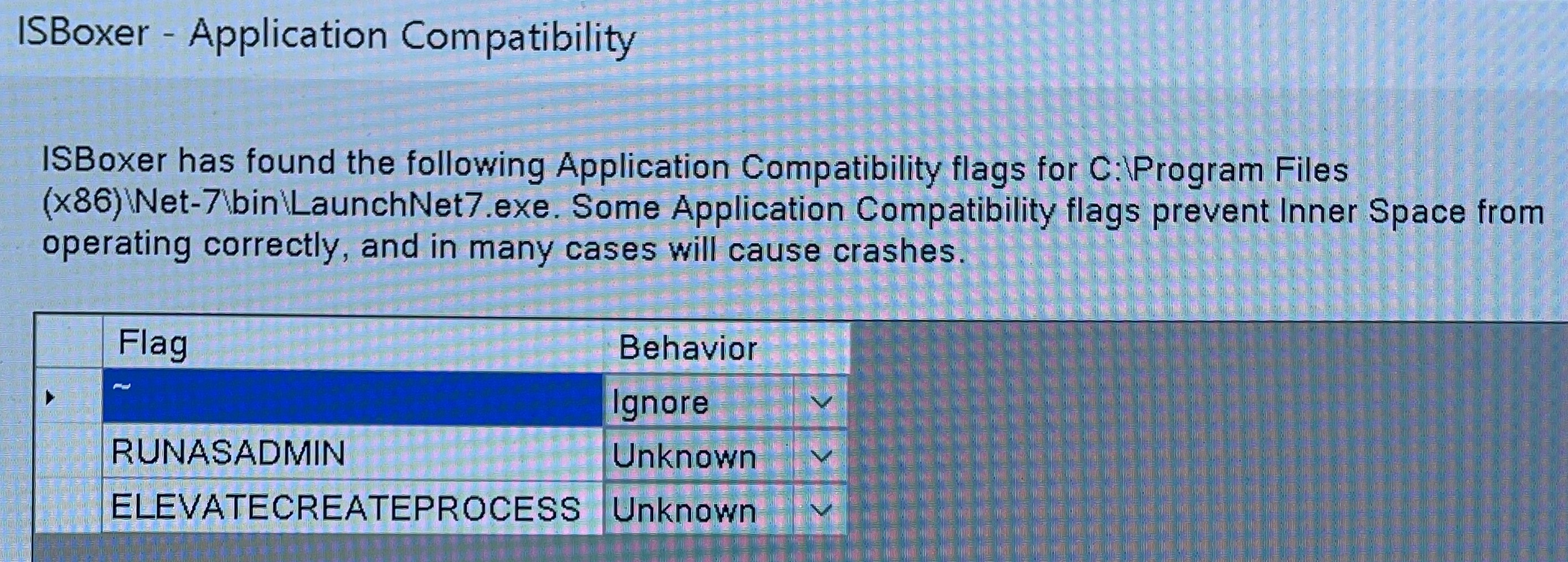
- IMG_0503.JPG (1001.55 KiB) Viewed 4091 times
I created a character with the wizard and exported it to Inner space. This popup came up. I tried changing the settings but the game will not launch. Any suggestions.
Re: Account name is grayed out in Quick Setup Wizard

Posted:
Tue May 23, 2023 6:15 pmby bob
The popup has some options which are to reflect the behaviour InnerSpace/ISBoxer should apply.
Ignore = Ignore the flag.
Unknown = do nothing (so this might popup again)
Remove = remove the flag.
The ElevateCreateProcess could throw the spanner in the works. The others could be safely ignored.
As for anything else. It depends on what this Net7 Emulator does. It looks like a launcher rather than a full on VM, so the issue might be down to DirectX 8.1 compatibility or even just game compatibility.
The last time EnB was tested it functioned, but was a maybe at best anyway.
I'm not sure what client was tested so it is possible that this Net-7 client is doing something a little different.
It would need to be added to the list to be looked at unless there is an actual crash? If the game process is starting in the background (check Task Manager), then that is less useful that it crashing outright, but could be handy to know.