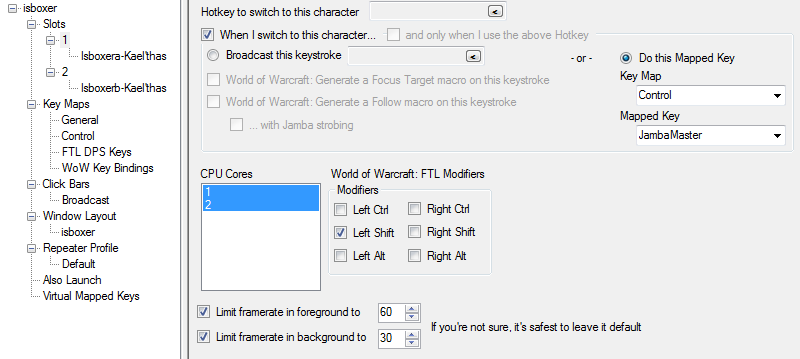Ctl Alt 10 11 and 12
Hi, this may already have been answered but checked these forums but couldn't find answer. I can see that you can box up to 9 toons and swap between toons 1-9 using Ctl Alt 1-9 but what about 10th, 11th and 12th characters? Is there some setting which lets you use Ctl Alt 0, Ctl Alt - and Ctl Alt = which are the next keys on the numbers (above the Qwerty keys).
Thanks in advance
Thanks in advance