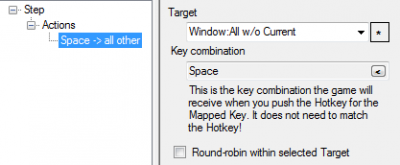Round-robin
Round-robin is a name given to the idea of sending an instruction (such as a Key Combination) to each of several windows, one at a time.
There are many ways of accomplishing round-robin behavior in ISBoxer, through Mapped Keys:
- Multiple Steps can be used to perform a different Action or set of Actions each time a Hotkey is pressed
- Pros: Control over every specific behavior of each step
- Cons: Have to set up each individual step and map out each individual window that needs the key, and no easy way to skip characters that are part of the sequence of Steps but not logged in
- A round-robin check box is available on several Mapped Key Actions (see below)
- Pros: Easy to set up without a lot of extra thinking. ISBoxer rotates between windows for you, sending only to the available Target windows matching the description.
- Cons: Difficult to control the order of windows in the Round-robin sequence (though it can be done with Advanced Target mechanics)
- Mapped Key Virtualization (advanced) can also be used, with Mapped Key Virtualization Actions to rotate between different Mapped Keys
- Pros: Similar level of control to multiple Steps, but somewhat easier to set up behavior depending on the composition of your team
- Cons: Difficult to configure (or even understand)
The round-robin check box
- The round-robin check box is available on the following Mapped Key Actions
- Keystroke Action
- Named World of Warcraft Macro Action
- World of Warcraft Macro Action
- Do Mapped Key Action
- Send Next Click Action
- Sync Cursor Action
"Round-robin within selected Target" means that, when this check box is checked, one window at a time out of the selected Target will receive the Key Combination or other instructions (depending on the Action). In other words, you want the Target to be all of (only) the windows that should be part of the round-robin sequence, and then the round-robin check box will handle the rotating between each of the windows.
The Round-robin functionality provided by this check box also obeys the "Do not advance" options in your Step, meaning that if it is configured to not advance for at least 0.5 seconds, then the Round-robin will not advance for at least 0.5 seconds (even if only one Step exists in your Mapped Key).