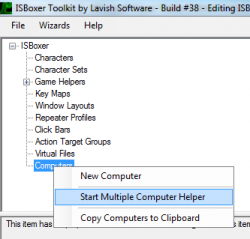Difference between revisions of "Multiple Computer Helper"
(Created page with 'The Multiple Computer Helper is a system that can be used to synchronize ISBoxer configuration across multiple computers. == Activating Multiple Computer Helper == == See A…') |
(→See Also) |
||
| (5 intermediate revisions by one user not shown) | |||
| Line 1: | Line 1: | ||
| − | The [[Multiple Computer Helper]] is a system that can be used to synchronize ISBoxer configuration across multiple | + | {{ISBoxer 38}} |
| + | {{Stub}} | ||
| + | [[File:Computers_-_right_click_menu.png|thumb|right|250px]] | ||
| + | The [[Multiple Computer Helper]] is a system that can be used to synchronize ISBoxer configuration across multiple [[Computers]], usually for playing a team that spans multiple PCs. | ||
| − | == | + | ISBoxer must be running on each PC, and Multiple Computer Helper must be enabled on each. To do so, right click "Computers" in the top pane, and select '''Start Multiple Computer Helper'''. Multiple Computer Helper will be active (including the next time you launch ISBoxer) until it is specifically disabled, via '''Stop Multiple Computer Helper''' in the same menu. |
| + | |||
| + | When multiple PCs have Multiple Computer Helper enabled, they should be able to communicate with each other within 30 to 60 seconds. | ||
| + | |||
| + | == Features == | ||
| + | '''Multiple Computer Helper helps do the following:''' | ||
| + | * Add networked PCs to ISBoxer configuration, with screen layouts for each | ||
| + | * Copy your configuration to networked PCs | ||
| + | * [[Export to Inner Space]] on networked PCs | ||
| + | |||
| + | These things can be done manually, however it is much easier, and less time consuming, to use the Helper system. | ||
| + | |||
| + | == Firewall information == | ||
| + | Multiple Computer Helper will communicate via '''TCP on port 10102'''. | ||
== See Also == | == See Also == | ||
| − | * Guide: [ | + | * Guide: [[HOWTO:Use_ISBoxer_With_Multiple_Computers|Use ISBoxer With Multiple Computers]] |
| + | * [[Computer|Computer]] | ||
Latest revision as of 14:17, 22 September 2014
This page has been marked as a stub, having little or no useful content. This marking means it will probably get updated soon!
The Multiple Computer Helper is a system that can be used to synchronize ISBoxer configuration across multiple Computers, usually for playing a team that spans multiple PCs.
ISBoxer must be running on each PC, and Multiple Computer Helper must be enabled on each. To do so, right click "Computers" in the top pane, and select Start Multiple Computer Helper. Multiple Computer Helper will be active (including the next time you launch ISBoxer) until it is specifically disabled, via Stop Multiple Computer Helper in the same menu.
When multiple PCs have Multiple Computer Helper enabled, they should be able to communicate with each other within 30 to 60 seconds.
Features
Multiple Computer Helper helps do the following:
- Add networked PCs to ISBoxer configuration, with screen layouts for each
- Copy your configuration to networked PCs
- Export to Inner Space on networked PCs
These things can be done manually, however it is much easier, and less time consuming, to use the Helper system.
Firewall information
Multiple Computer Helper will communicate via TCP on port 10102.