Ok. ISboxer is using variable keystrokes in order to send the right command to each character.
It does this via the table configuration on each character slot, a shot of your setup for Slot 1 is below.
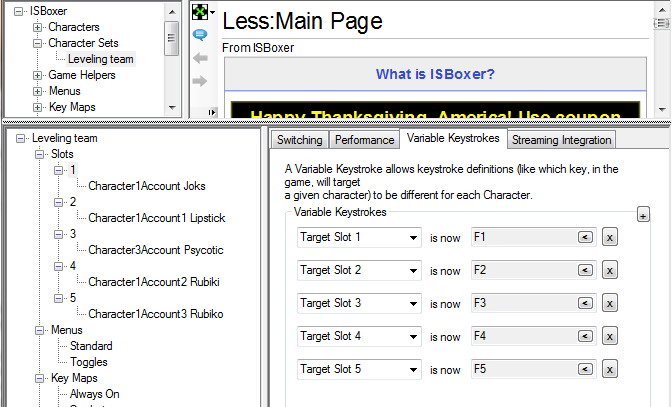
- VariableKeystrokes.png (28.97 KiB) Viewed 13622 times
This shows that when you are playing on Slot 2 as your main and you hit Assist or Follow, then slot 1 will press F2 to target your main (Slot 2), if Slot 3 was your main, then slot 1 will press F3 to target your main (Slot 3), etc.
Now slot 2 is a little different
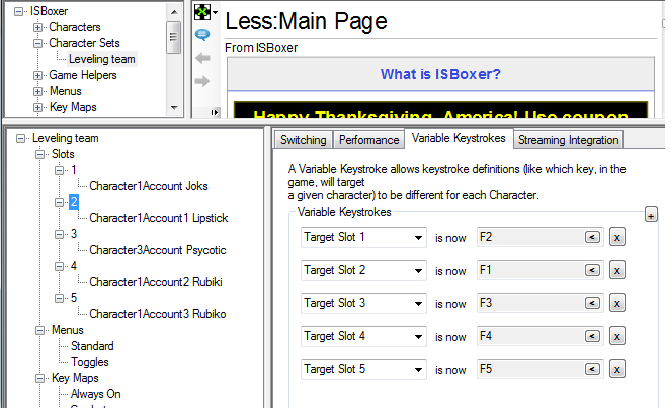
- VariableKeystrokes2.png (28.75 KiB) Viewed 13622 times
When you are playing on Slot 1 as your main and you hit Assist or Follow, then slot 2 will press F2, to target your current main (Slot 1), if Slot 3 was your main, then slot 2 will press F3 to target your main (Slot 3).
So, this all means that
1, you need to have in game binds configured on F1, F2, F3, etc that will target each party member. Most games usually have select party member in game binds. F1 is usually select self.
2, you need this table to be configured correctly to press the correct keys. These are set from the perspective of each slot, and the key they need to press in order to target the character in another slot. I've displayed slots 1 and 2 here, but you also need to make sure 3, 4, and 5 are correct.
3, you usually need your characters to be in a group in game for this to work.
4, when you log in your characters into the game, and for some games, when you group up, you need to do this in the same order every time.
The second part of it is the default keys that are sent for the Assist and Follow which is under the Variable Keystrokes node in ISboxer, rather than the Character Set Slot ones (which are remappings so you can override the defaults per character set slot).
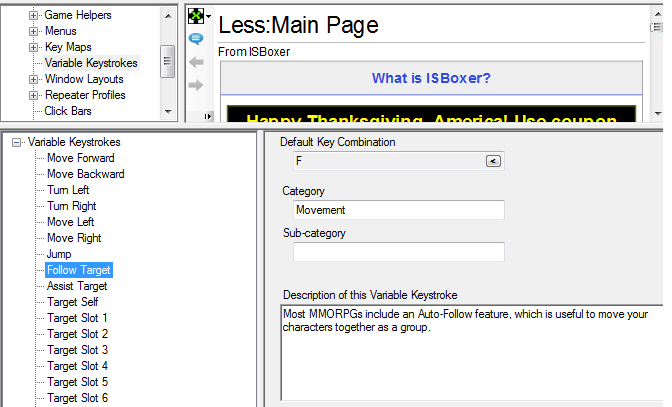
- VariableKeystrokes3.png (21.09 KiB) Viewed 13622 times
These are the keystrokes for Follow and Assist, and you have F for follow, and CTRL+F1 for assist. These ones need to match the in game binds for the Follow and Assist socials that you have configured.
Worth noting. The HotKeys you assign to Mapped Keys in ISboxer can be different to in game binds. One of the great features is that it will remap what you press to output something different.
