fast key maps
Hi
i have a little trouble and i didnt find the reason.
i used your noob topics for the follow, the assist and all is good but ....
but many keys of my keybords didnt send fast the order in the 2 clones windows.
my ring is i7 x980 so 6 cores with 12 Go ram, w7 X64, few hard disks and SSD in raid0
video 5870 2Goram with 3 screens
mouse G5 and G19 keyboard
and swtor with 3 fighters
one picture to check if cpu / memory / net is not overflow and all is good
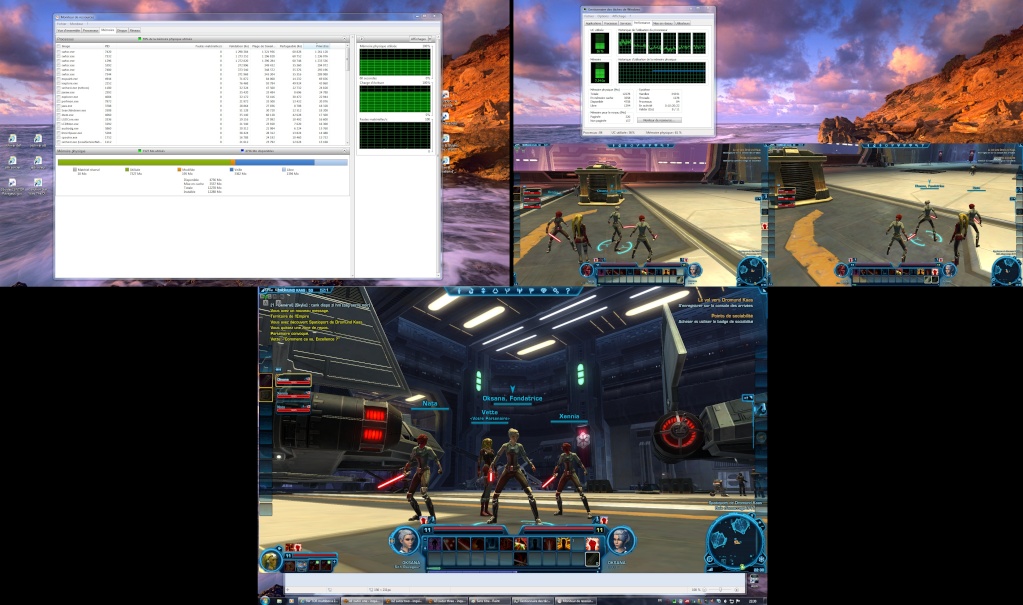
i use the mode key map on with broadcasting off
to use the follow, i use the key .. F .. and i program this key on my mouse too
So when i hit one button of the mouse, it send key F to the 3 screens, i need to hit twice the button.
it s the same for many like key 1 , 2 etc .....
i try to use the hold option but it s the same
it s strange because 2 keys are fast like jump in space or key W to show arms.
All other need 2 strike on the keyboard to work good
With the mode broadcasting on, and key map off, all the keys are fast and it s perfect but no automatic follow and assist
i broadcast the keys and swith off the mouse
in this case all command are very sweetie and fast.
where i can find the solution ?
thank s
i have a little trouble and i didnt find the reason.
i used your noob topics for the follow, the assist and all is good but ....
but many keys of my keybords didnt send fast the order in the 2 clones windows.
my ring is i7 x980 so 6 cores with 12 Go ram, w7 X64, few hard disks and SSD in raid0
video 5870 2Goram with 3 screens
mouse G5 and G19 keyboard
and swtor with 3 fighters
one picture to check if cpu / memory / net is not overflow and all is good
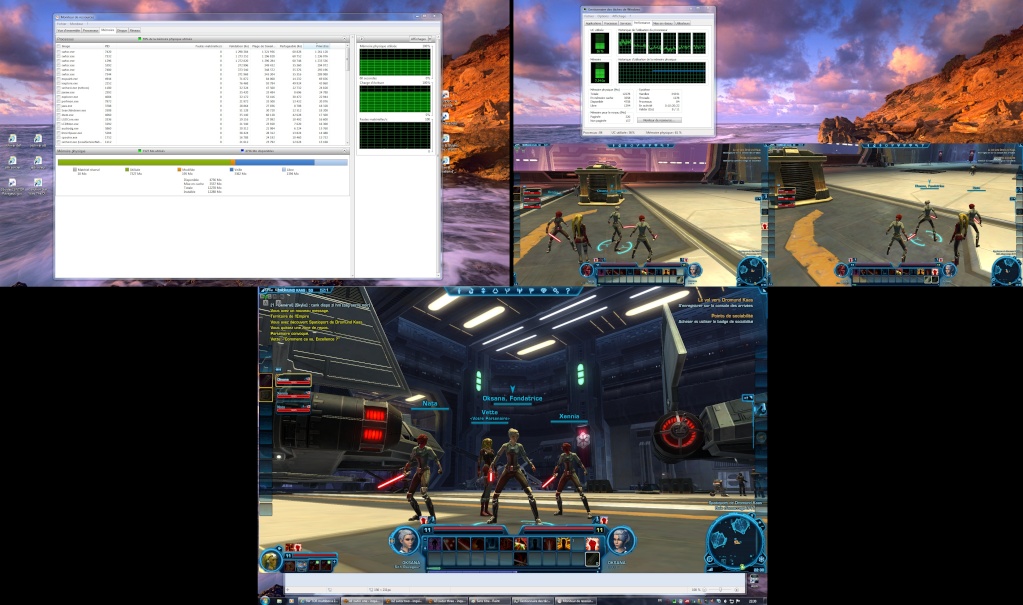
i use the mode key map on with broadcasting off
to use the follow, i use the key .. F .. and i program this key on my mouse too
So when i hit one button of the mouse, it send key F to the 3 screens, i need to hit twice the button.
it s the same for many like key 1 , 2 etc .....
i try to use the hold option but it s the same
it s strange because 2 keys are fast like jump in space or key W to show arms.
All other need 2 strike on the keyboard to work good
With the mode broadcasting on, and key map off, all the keys are fast and it s perfect but no automatic follow and assist
i broadcast the keys and swith off the mouse
in this case all command are very sweetie and fast.
where i can find the solution ?
thank s
