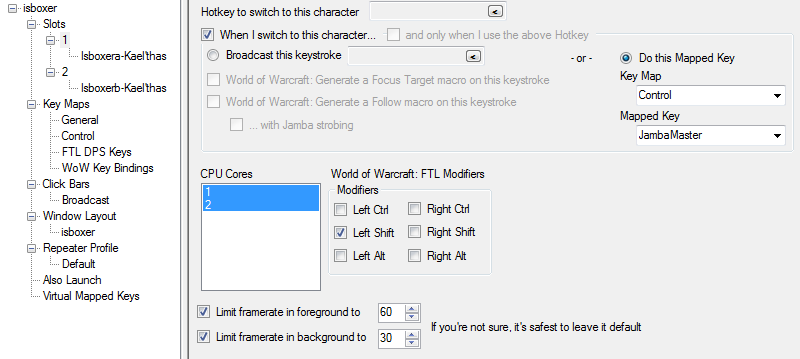Need help swapping sessions 10, 11, and 12....
Need help swapping sessions 10, 11, and 12....
When playing multiple sessions you can use Ctrl+Alt+Z and Ctrl+Alt+X to rotate backwards or forwards through sessions, bringing another session to foreground. Using Ctrl+Alt+1 through Ctrl+Alt+9 quickly brings specific sessions to the foreground.
I have twelve sessions open and want to swap to the last three using cntr+alt+0 // cntr+alt+- // and cntr+alt+= or anything really that works. I have them set in isboxer but when I load them up it still says no keybind in the top left of the session window where all the rest of them read cntr+alt+1 etc..
Is there a way ( please god let there be ) to get that working?
Thanks!!