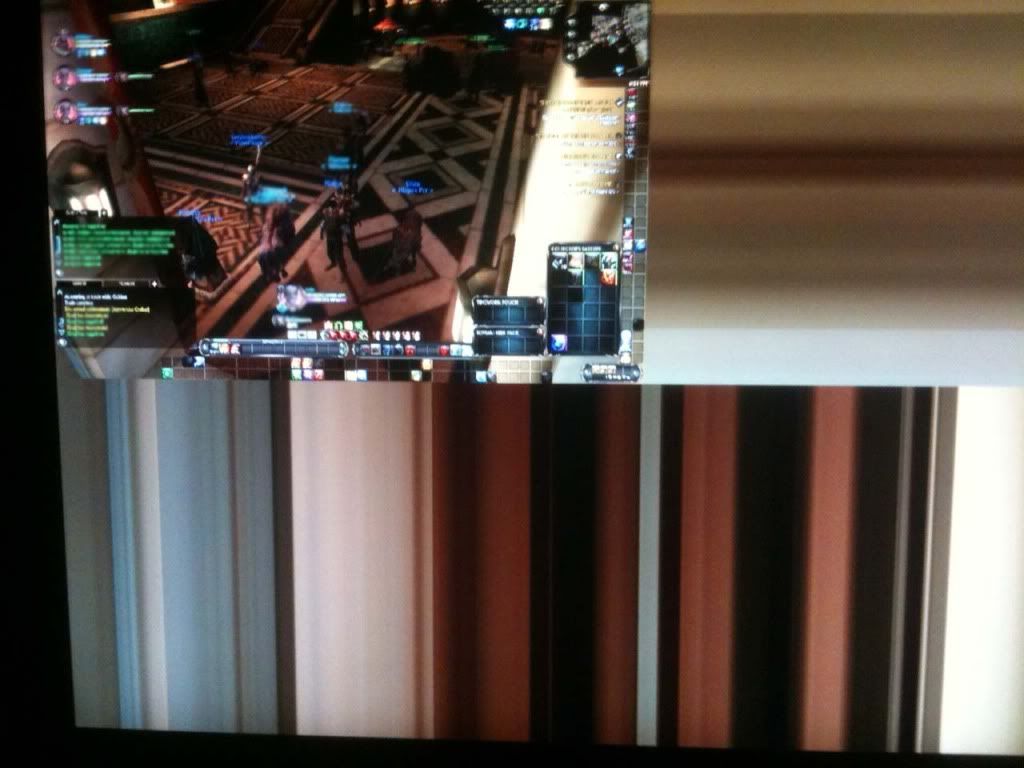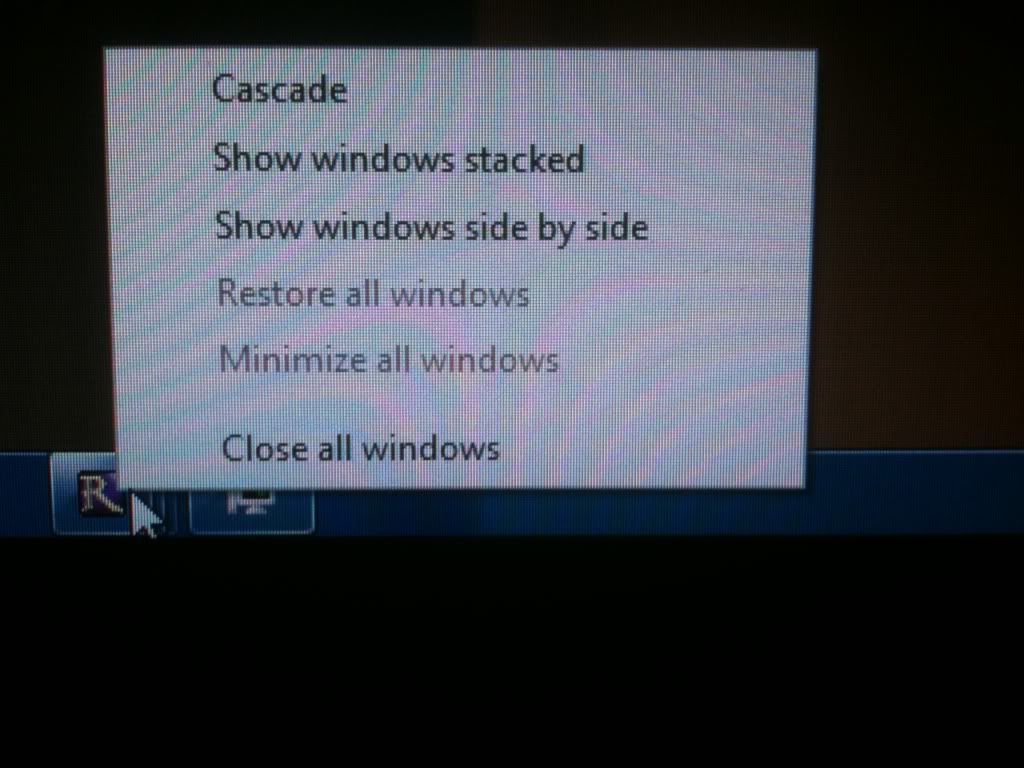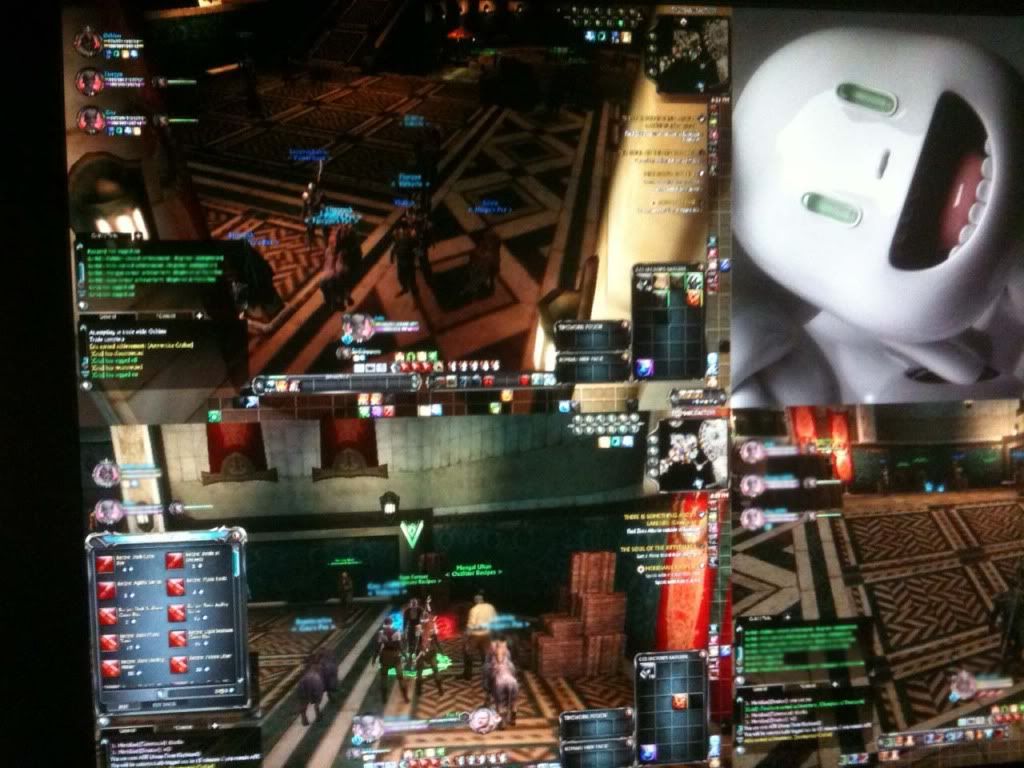Multi Monitors and SLI weirdness, possible mouse bugs?
I have 2 MSI GTX 560 Ti boards in my rig. I noticed over the past couple of days that when running multiple instances of rift (4-5), and with SLI disabled, one monitor plugged into each card, that the second card is not being used at all (literally, it is showing 0-2% utilization, same as idle), and the first card is running at 99% utilization. The util number for card 1 drops as I quit clients. Also, the gpu temps for card 2 are 24C, which is my idle temp, while card 1 is hitting 60ish.
Today, I enabled SLI to see if there was a difference, and there is. Now, both gpus are at around 50% util, and both see temp increases (but lower than when they are in non-SLI mode). Also, I seem to be getting MUCH improved performance this way (although, it IS rift, so the improved performance can just be a result of the planets being in alignment). I remember reading several posts saying that SLI wouldn't be used since IS is forcing the game into a window, and this seems to contradict that.
However, and unfortunately, I'm seeing a wicked error (which I might also be seeing in non-sli, although less frequently, but the visual result is different) that is when I switch windows, sometimes the old slave window switches to monitor 1, but the image remains the same size (960x600) instead of going to 1620x1200 and is transfered to 0,0. The other 3/4 of the screen looks like the edges of the frame have been "smudged" (a la photoshop smudge) to the edge of the screen. In non-SLI mode, I believe this is manifested as a black screen. Once this happens, the only fix is to quit the game and restart it.
Dxdiag reports no errors, and I can run MSI Kombustion for hours with no errors.
Any ideas on how to resolve this? Can I provide any information to you to help? My system specs are below.
On the mouse, I use my scroll wheel as push to talk button for vent. Sometimes after pushing the button, the mouse pointer icon disappears but the mouse is still functioning. To fix it, I have to press the scroll wheel again, which restores the icon in the main window.
Also, I very rarely see the fake mouse point when the repeater is turned on. Both mouse issues are minor, but thought you should know.
System:
i7 950 OC'd at 4GHz and stable in long burns
EVGA x58 FTW3
24GB DDR3 1600 OC'd to 1746
MSI GTX 560 ti 1GB x2 (266.77 drivers)
Windows 7, DX9,10,11
Please let me know if I can help in any way.