The answer is in this message which pops up when I look at the Action under Combat Hotkeys -> Interrupt Spell.
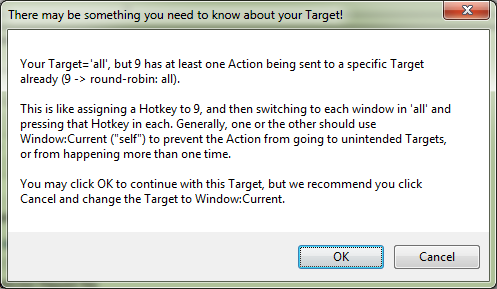
- target message.png (30.94 KiB) Viewed 11898 times
This is telling you that you have a key which is sending to ALL windows (Window: All w/Current), and that in turns sends to another mapped key which is sending to ALL windows.
So each time you press the hot key, then every window triggers the next mapped key down the chain, but on every window (because it is a chain), so when we get to the end, where the 9 is sent to each game client, the keypress happens 5 times in every window because it received a message from every other window to execute it.
When setting up the PRO config you usually set your Hotkeys and any special setting are normally in Combat Hotkeys. The target up at this level is usually "all" (Window: w/Current) or an ATG. Later steps (or lack of configuration) may mean a character class does not execute anything. Most of yours are set to send to "self" (Window: Current) at the top level. These should be "all" instead.
Virtual Combat normally has Mapped Keys with no config, only an empty step, this is because the Virtualisation will replace the Mapped Key in Virtual Combat with another mapped key, where those mapped keys have the same NAME, so Virtual Combat -> 9 will be replaced with Brewmaster Monk -> 9 for the Bewsleory character. If you set any actions in Virtual Combat mapped keys, then it may still be executed if the lower level does not override it (i.e. does not exist); this depends on how the Virtualisation is set. In short, don't set any actions in the Virtual Combat mapped keys unless you know what you are doing.
The end of the chain, the class key maps, where the key combination that is sent to the game is configured, these should all be set to send to "self" (Window:Current). This is where your mistake is. You are trying to send to "all".
So when you press 9, the following happens:
- Combat Hotkeys -> Interrupt 9, runs Virtual Combat 9 on all windows round robin.
- Virtual Combat -> 9 is replaced by Class Specific mapped keys (although if a character class didn't have a 9 mapped key it would run the Virtual Combat version of 9 goes to all windows Round Robin)
- Brewmaster Monk -> 9, sends key 9 to all windows Round Robin
Windwalker Monk -> 9, sends key 9 to all windows Round Robin
Mistweaver Monk -> 9, sends key 9 to all windows Round Robin
You'd think that all of the round robin tick boxes you've set would take care of it, but I imagine it is getting very confused along the way and the result is that each window is starting with itself in the round robin stakes, so when you press the hotkey each window is causing a different window to execute.
Also as a final note, on your Combat Hotkey -> Interrupt Spell, you have set a condition on the action of "Only do if the "9" key is pressed". This is unnecessary as the 9 key is already required to be pressed in order for the Mapped key to execute by nature of 9 being your hotkey.
TL;DR; I'm not sure I explained this all as well it should be, suffice to say, the targets in the mapped key chain are configured incorrectly and once you get your head around why, you will be away.
To fix
1. Remove all actions from all the mapped keys in Virtual Combat.
2. Set all the targets for mapped keys in the Class specific key maps to be "self" (Window:Current) and untick Round Robin
